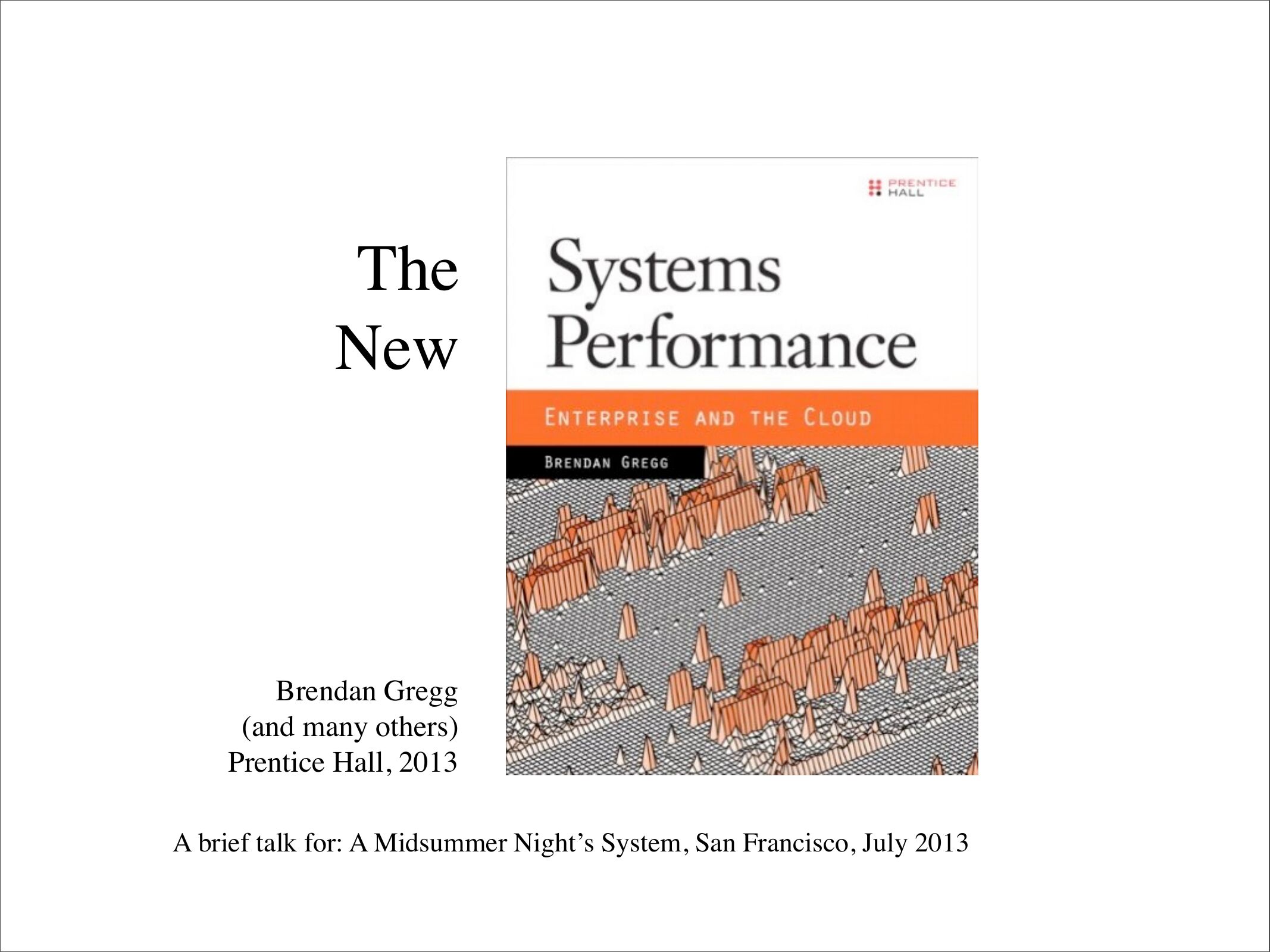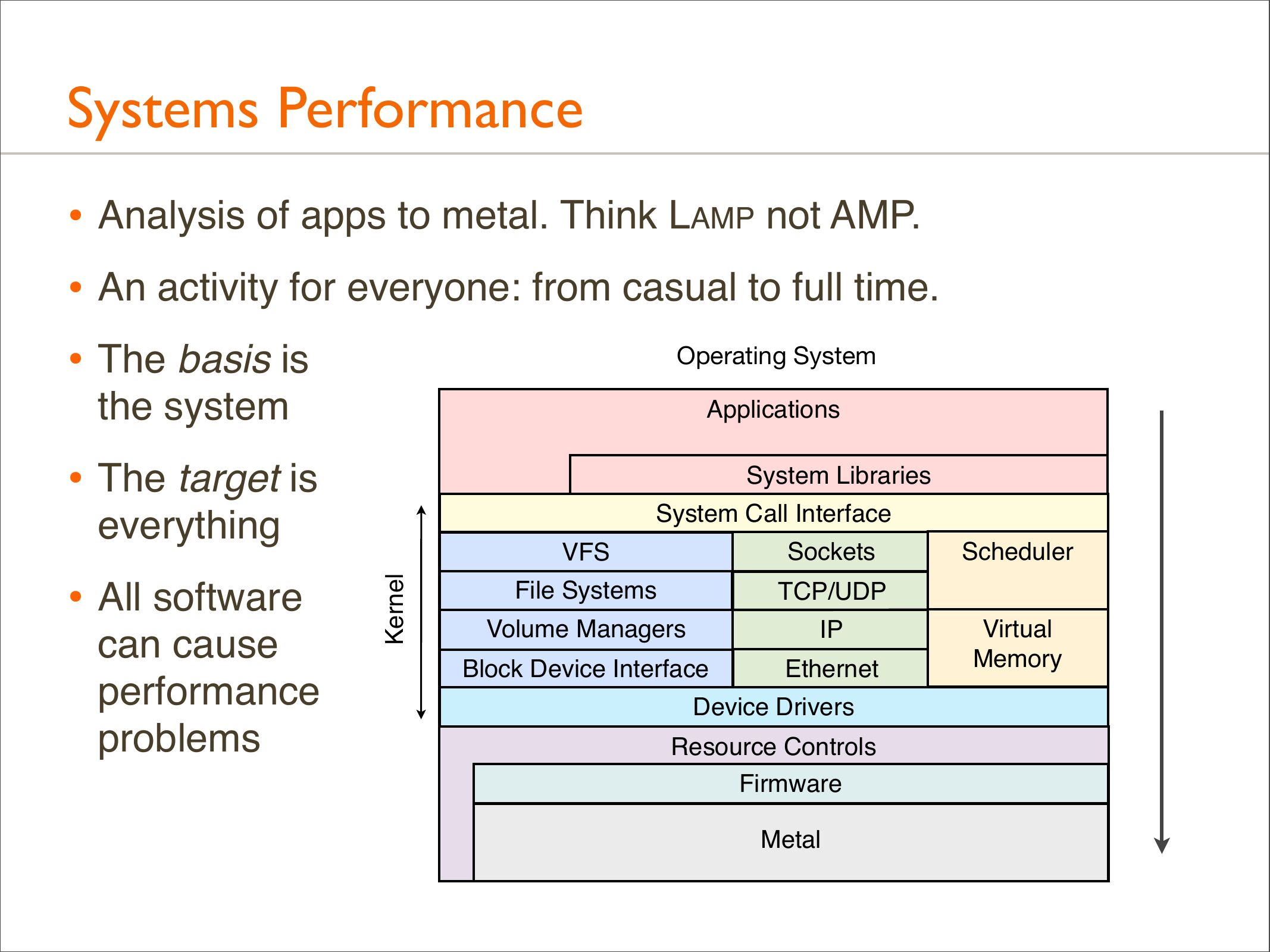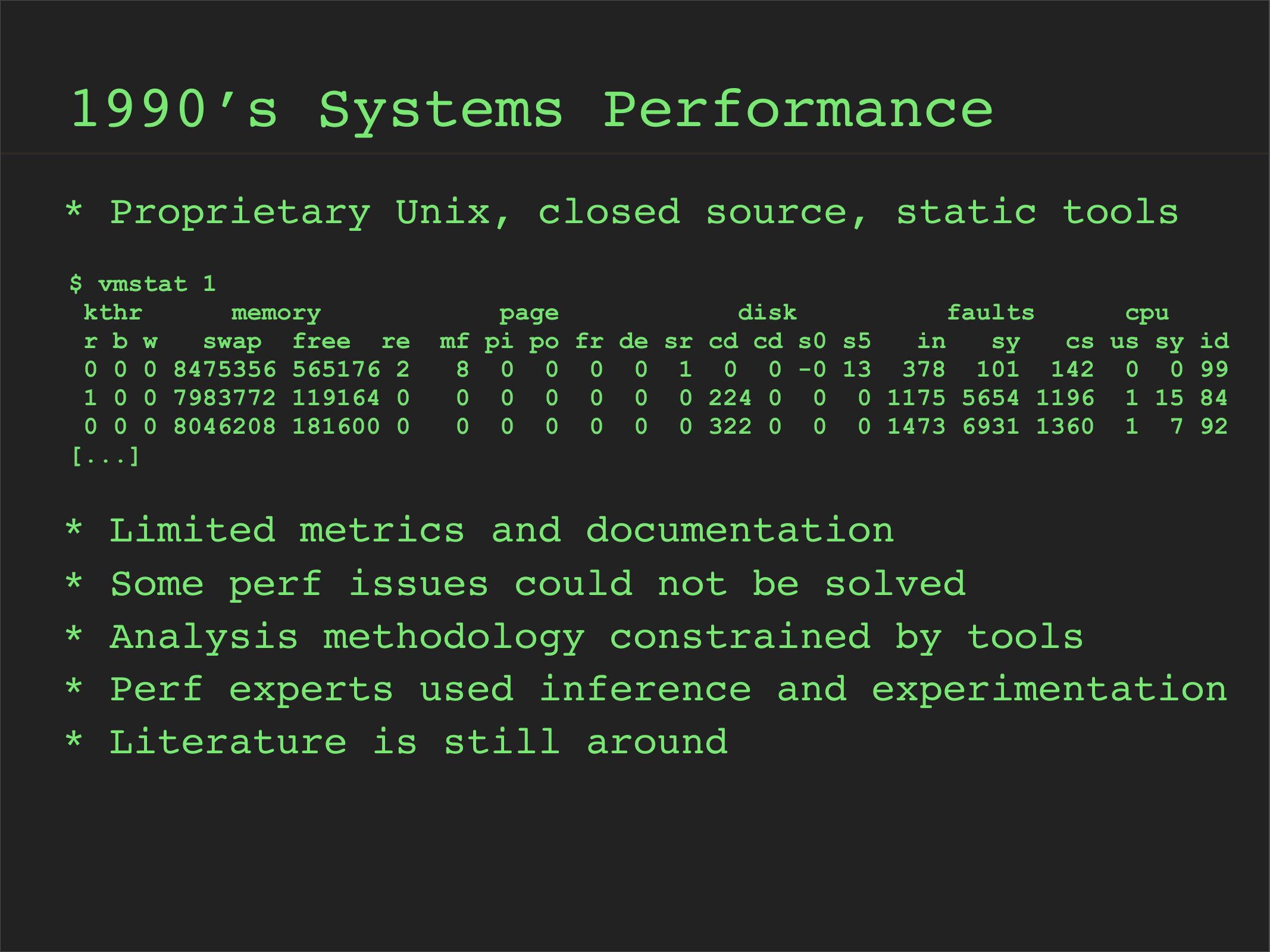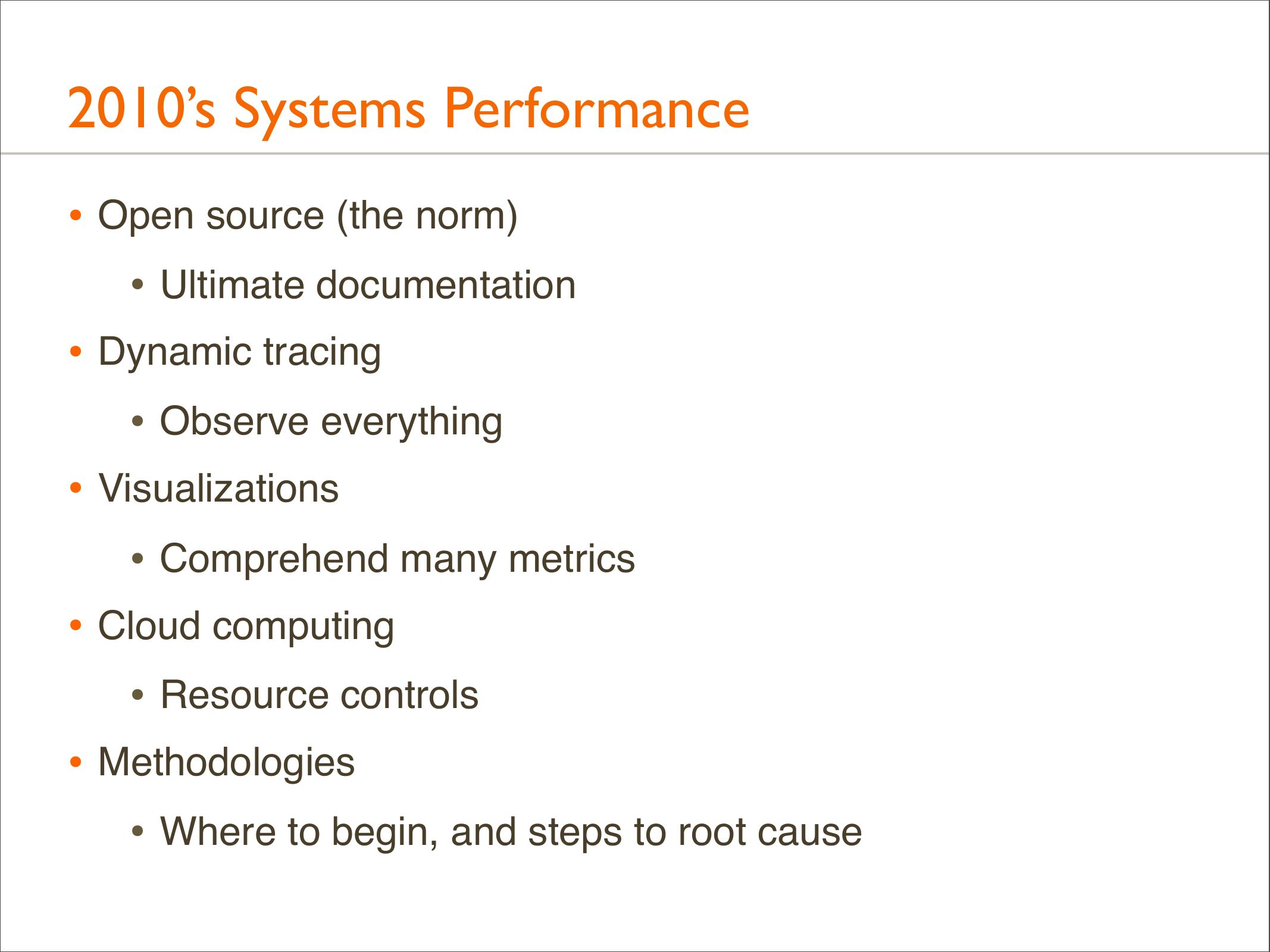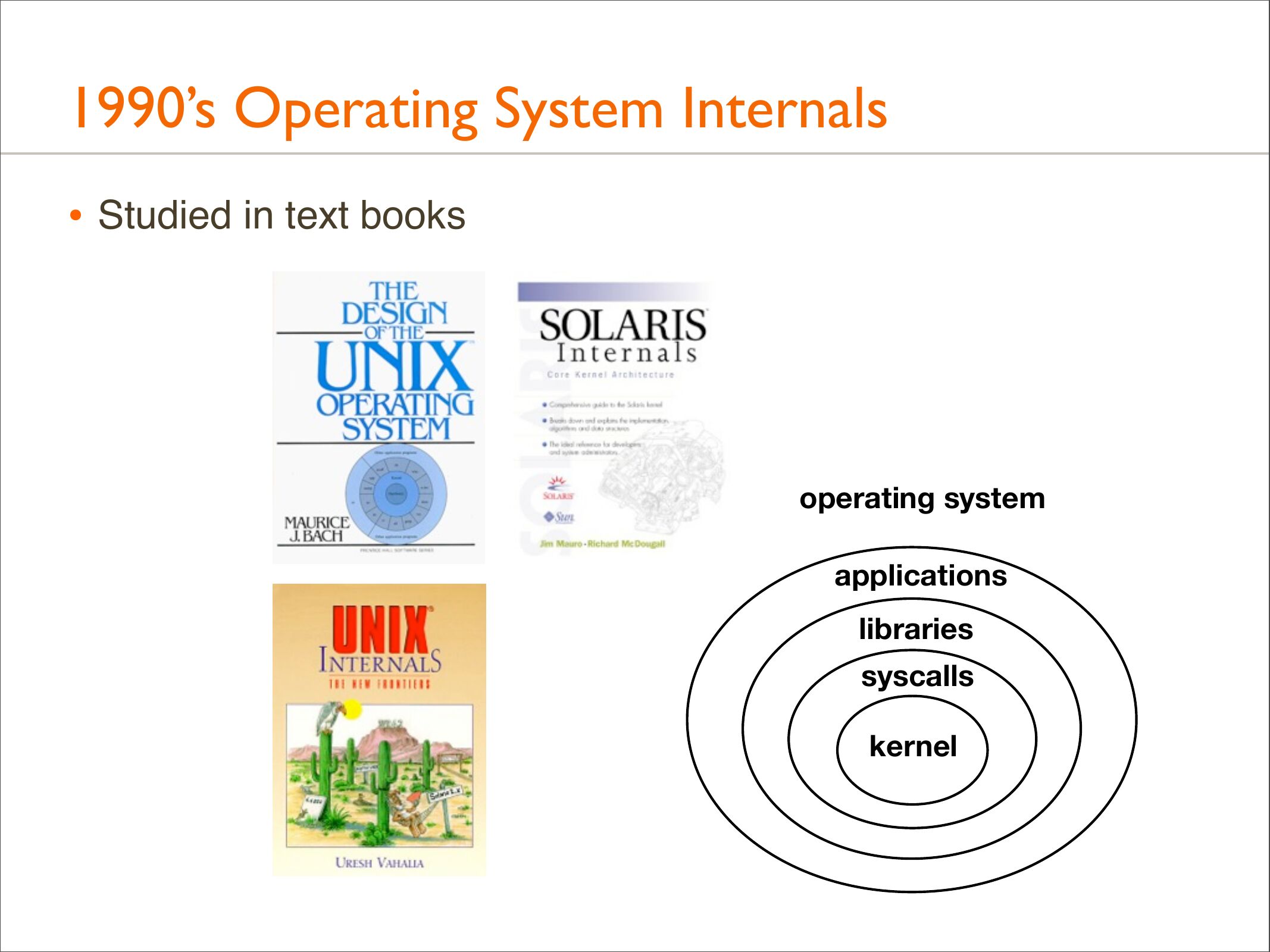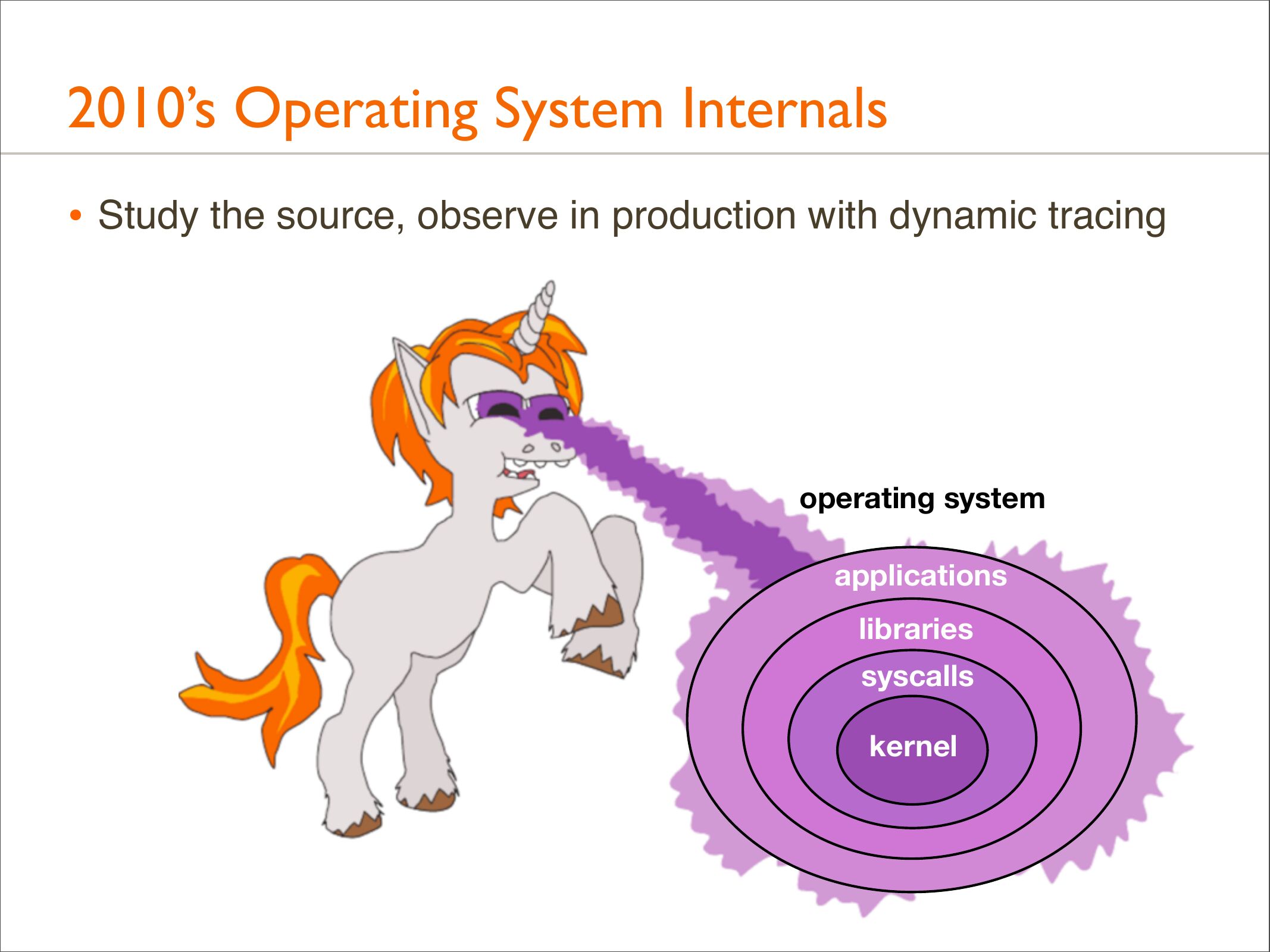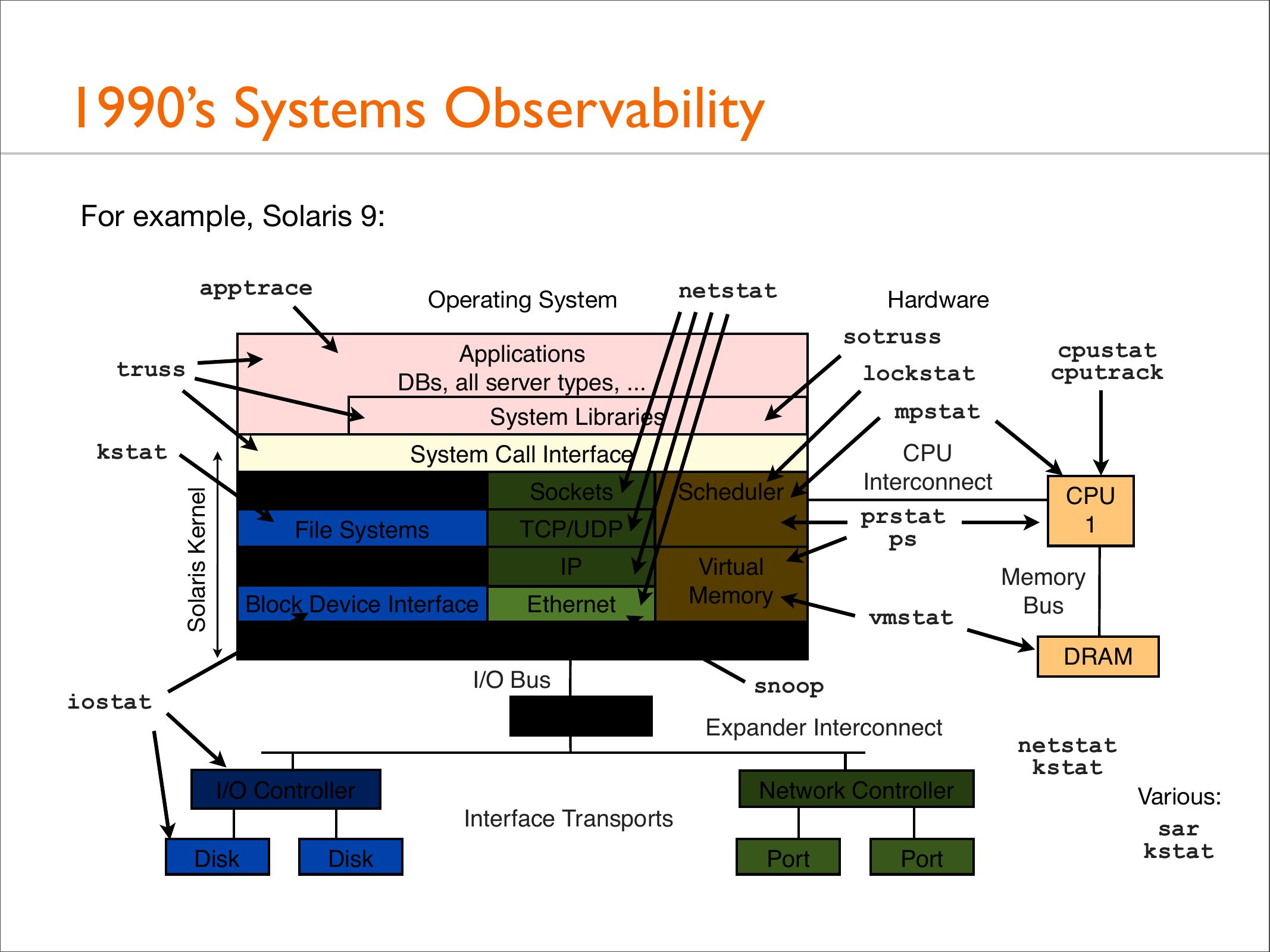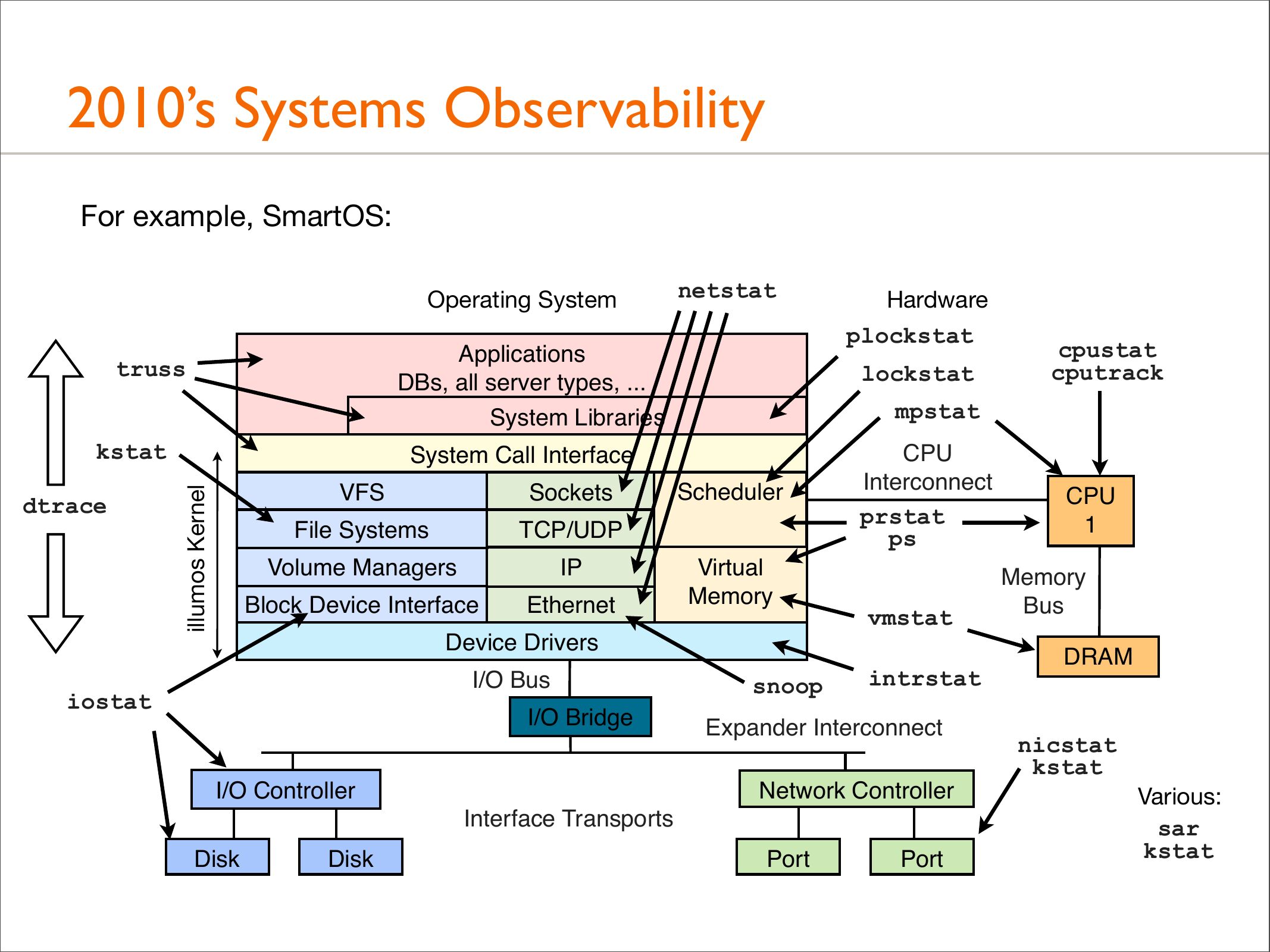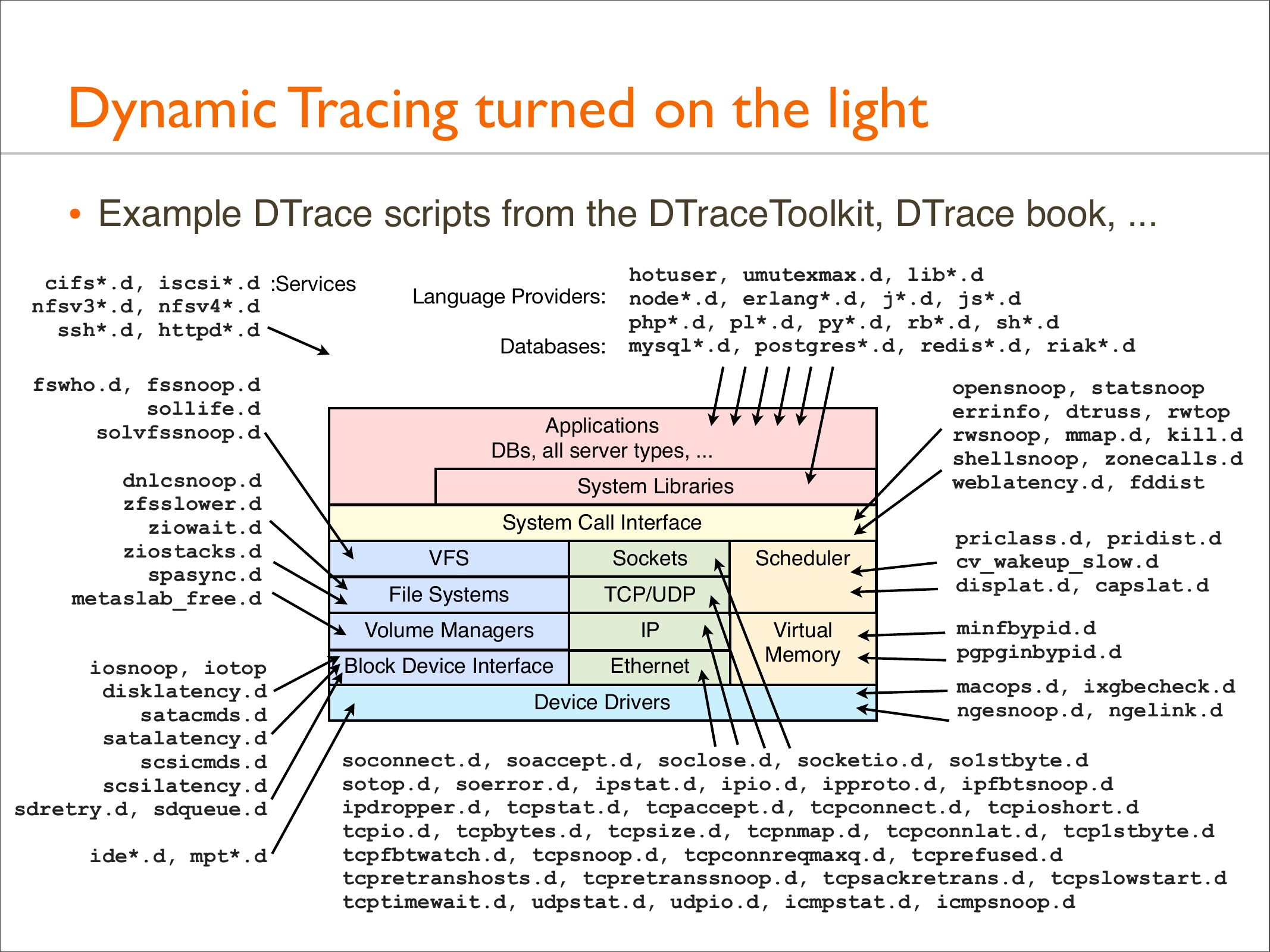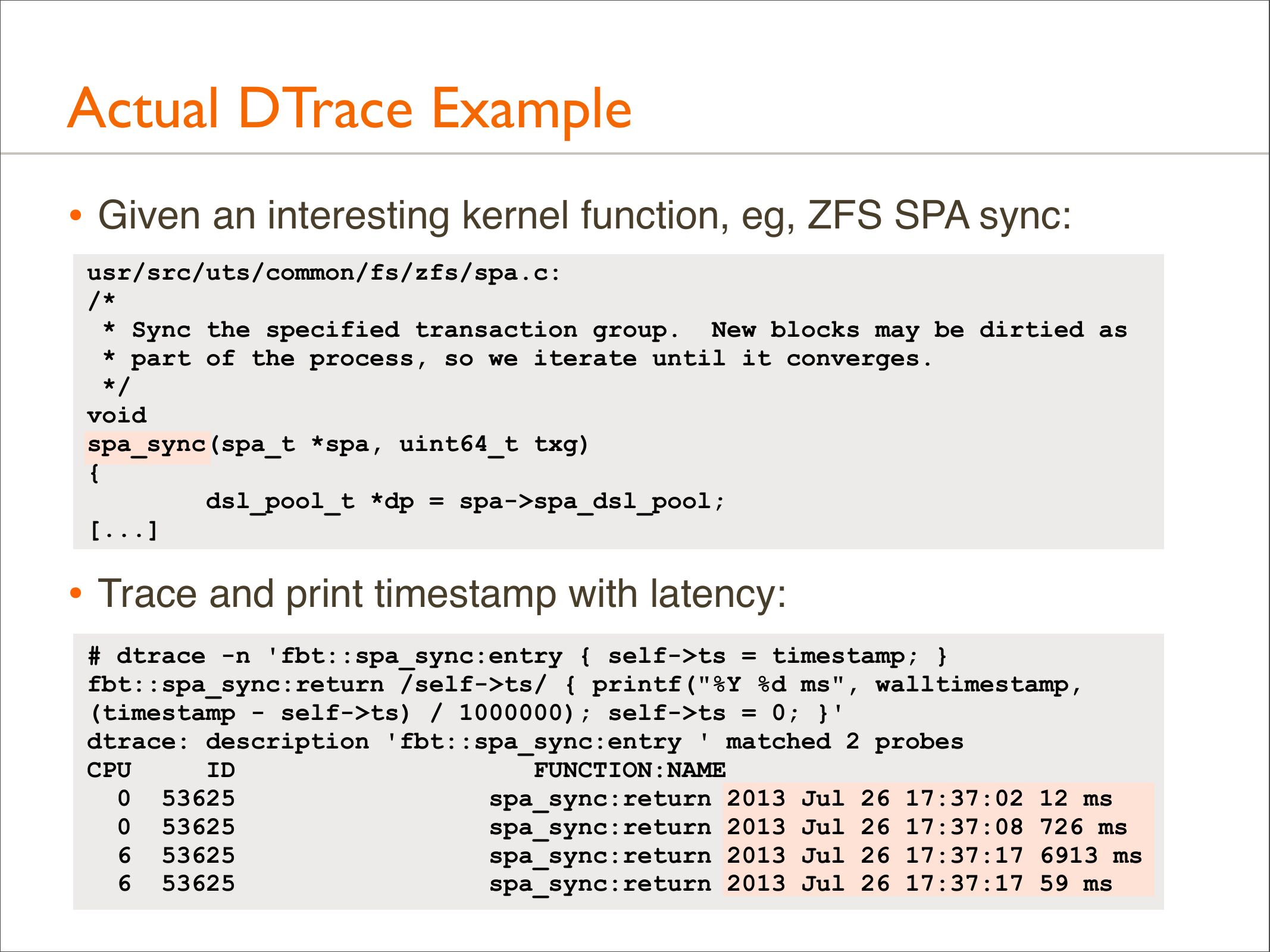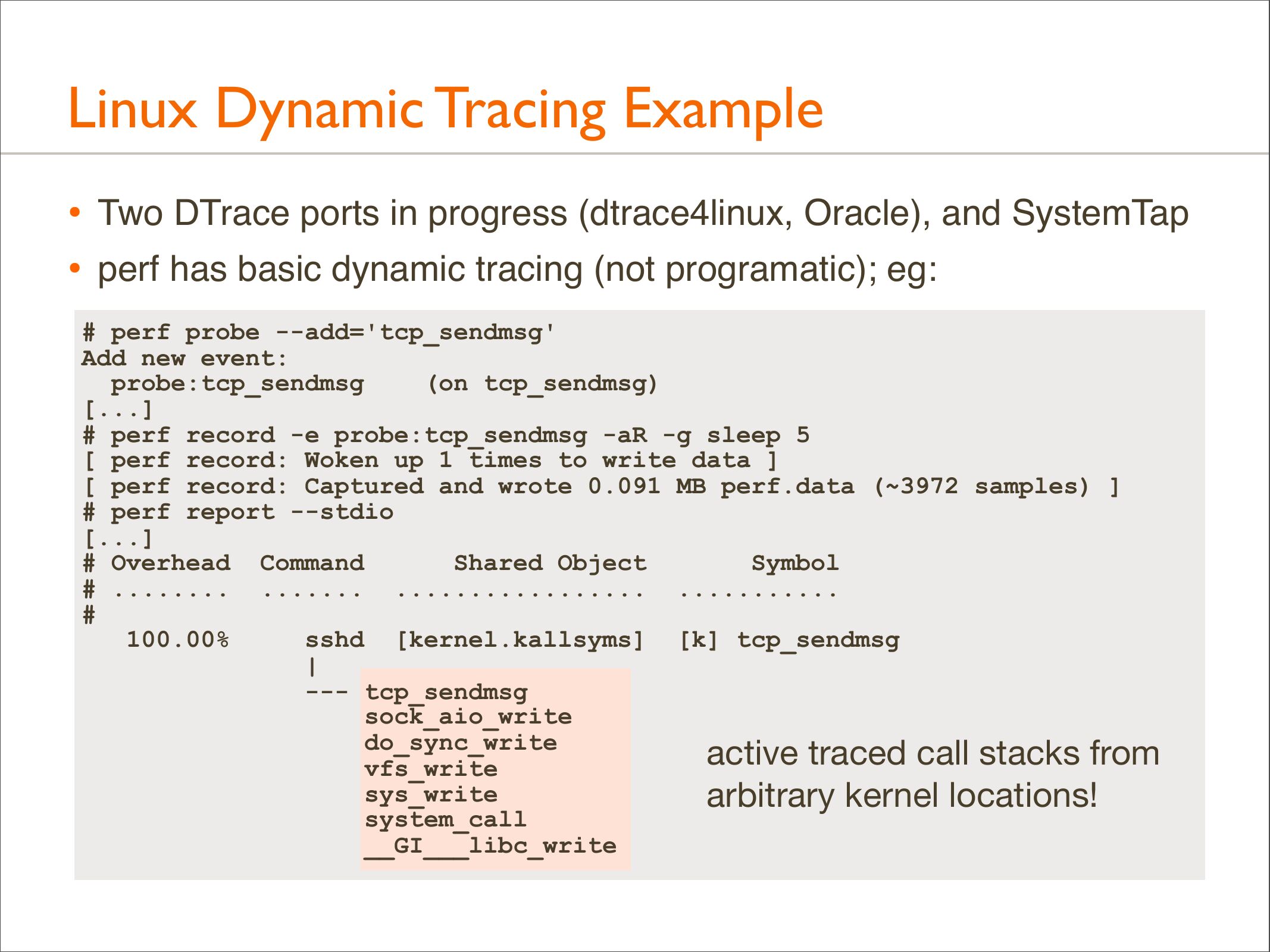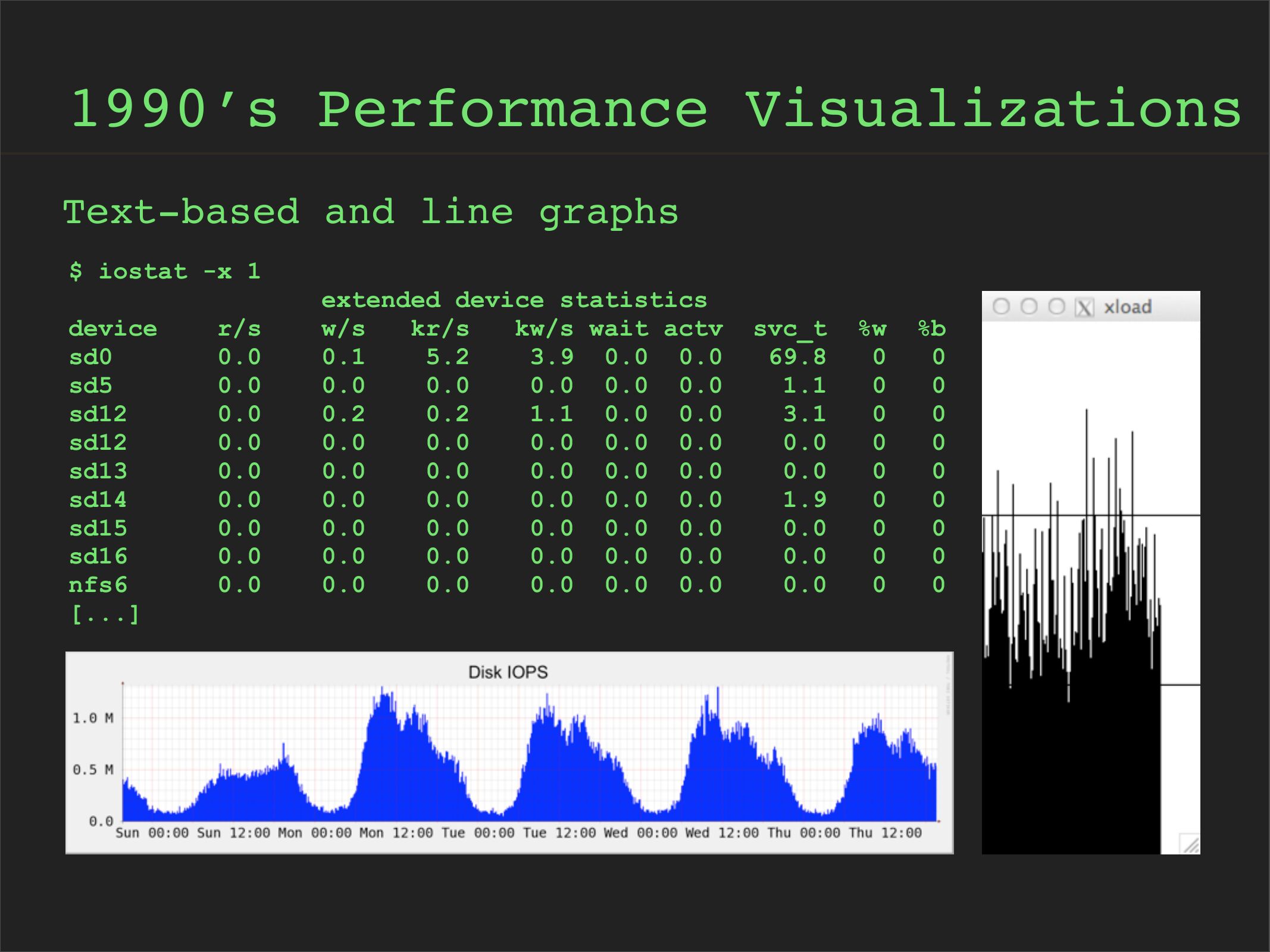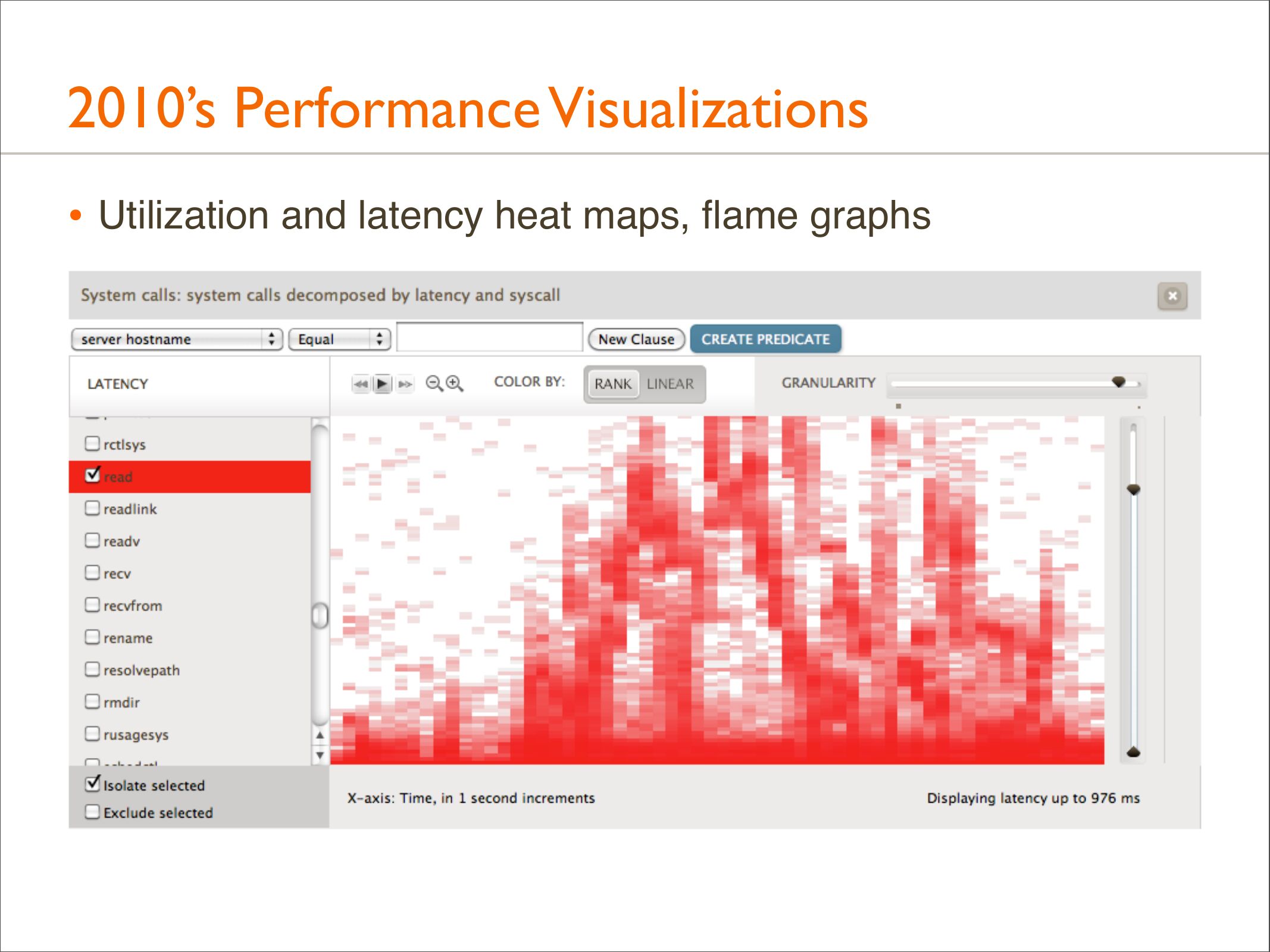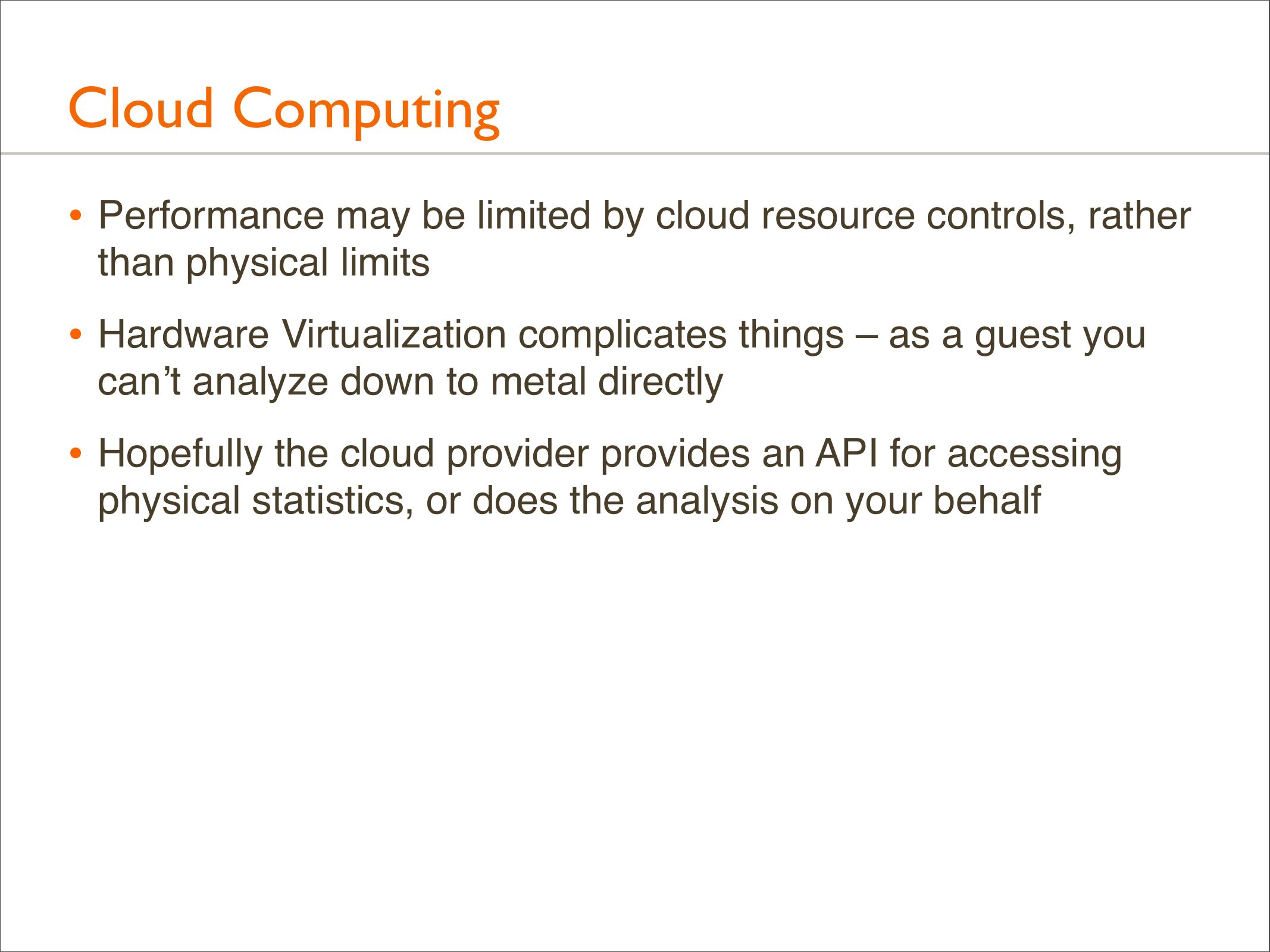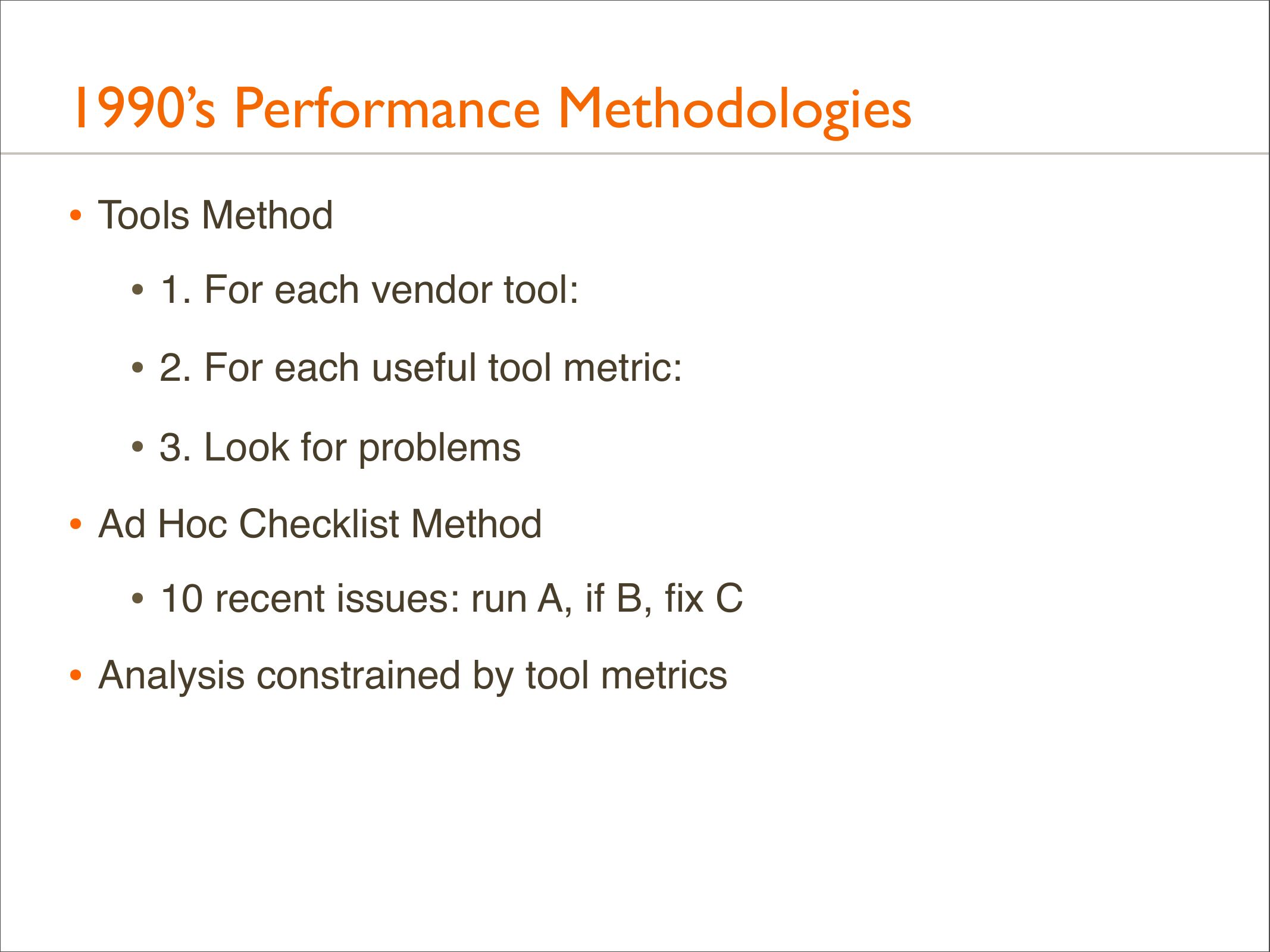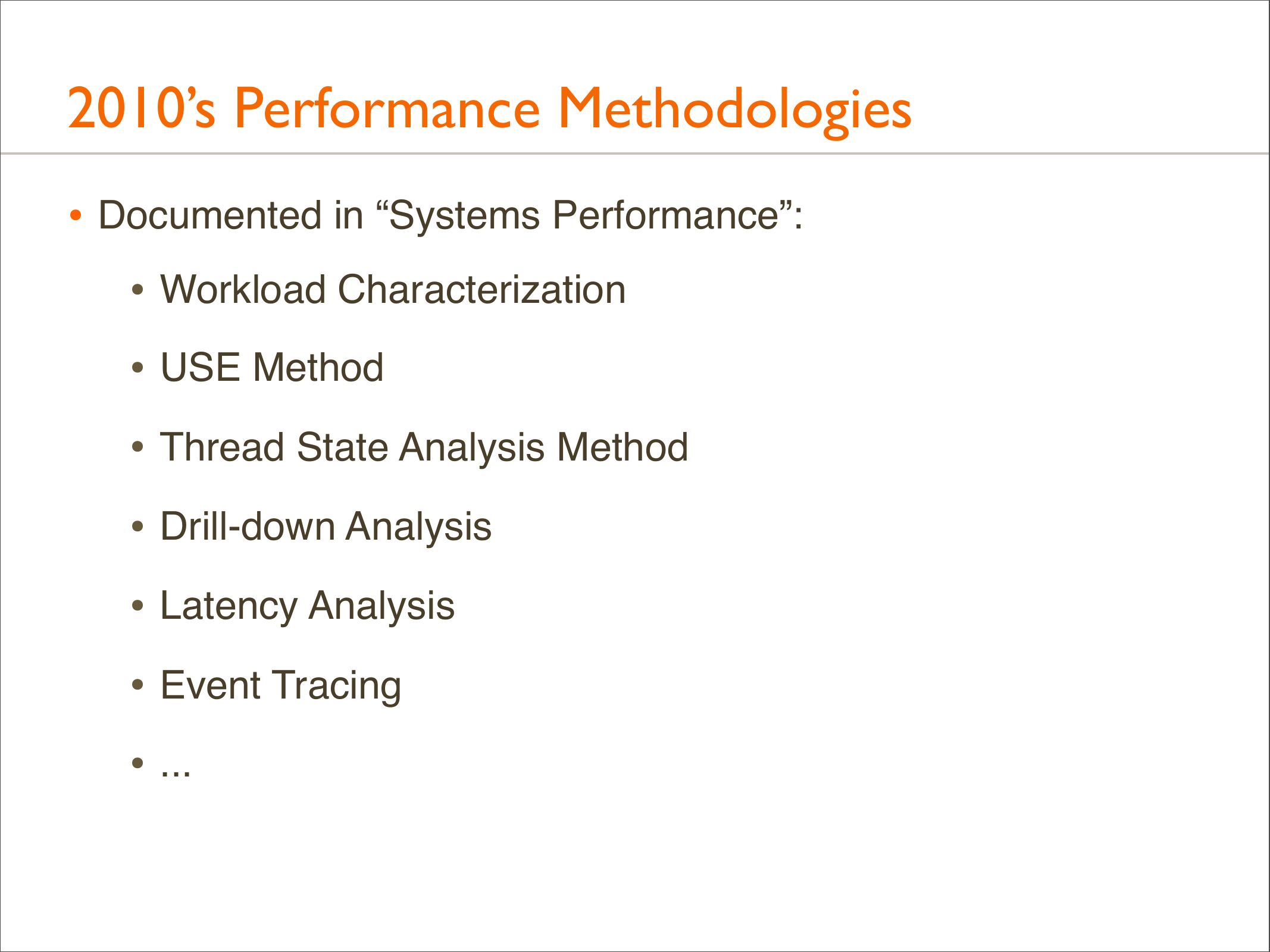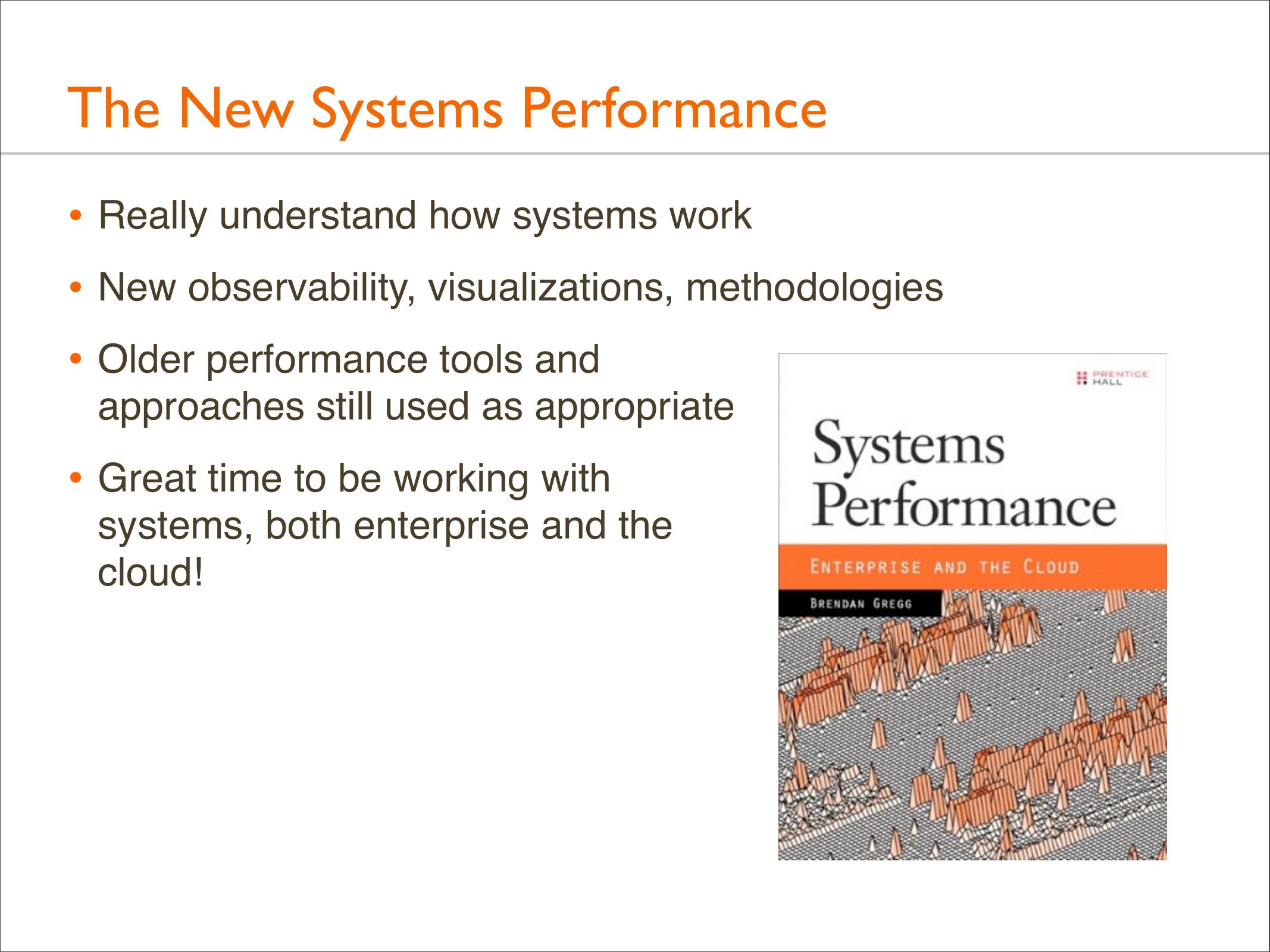SF meetup 2013: The New Systems Performance
A brief talk on systems performance for the July 2013 meetup "A Midsummer Night's System" by Brendan Gregg.Video: http://www.youtube.com/watch?v=P3SGzykDE4Q
Description: "This summarizes how systems performance has changed from the 1990's to today. This was the reason for writing a new book on systems performance, to provide a reference that is up to date, covering new tools, technologies, and methodologies."
| next prev 1/17 | |
| next prev 2/17 | |
| next prev 3/17 | |
| next prev 4/17 | |
| next prev 5/17 | |
| next prev 6/17 | |
| next prev 7/17 | |
| next prev 8/17 | |
| next prev 9/17 | |
| next prev 10/17 | |
| next prev 11/17 | |
| next prev 12/17 | |
| next prev 13/17 | |
| next prev 14/17 | |
| next prev 15/17 | |
| next prev 16/17 | |
| next prev 17/17 |
PDF: TheNewSystemsPerformance.pdf
Keywords (from pdftotext):
slide 1:
The New Brendan Gregg (and many others) Prentice Hall, 2013 A brief talk for: A Midsummer Night’s System, San Francisco, July 2013slide 2:
Systems Performance • Analysis of apps to metal. Think LAMP not AMP. • An activity for everyone: from casual to full time. Operating System • The basis is the system Applications • The target is System Libraries System Call Interface • All software can cause performance problems Kernel everything VFS Sockets File Systems TCP/UDP Volume Managers Block Device Interface Ethernet Device Drivers Resource Controls Firmware Metal Scheduler Virtual Memoryslide 3:
1990’s Systems Performance * Proprietary Unix, closed source, static tools $ vmstat 1 kthr memory r b w swap free re 0 0 0 8475356 565176 2 1 0 0 7983772 119164 0 0 0 0 8046208 181600 0 [...] page disk faults cpu mf pi po fr de sr cd cd s0 s5 cs us sy id 8 0 0 0 0 1 0 0 -0 13 378 101 142 0 0 99 0 0 0 0 0 0 224 0 0 0 1175 5654 1196 1 15 84 0 0 0 0 0 0 322 0 0 0 1473 6931 1360 1 7 92 * Limited metrics and documentation * Some perf issues could not be solved * Analysis methodology constrained by tools * Perf experts used inference and experimentation * Literature is still aroundslide 4:
2010’s Systems Performance • Open source (the norm) • Ultimate documentation • Dynamic tracing • Observe everything • Visualizations • Comprehend many metrics • Cloud computing • Resource controls • Methodologies • Where to begin, and steps to root causeslide 5:
1990’s Operating System Internals • Studied in text books operating system applications libraries syscalls kernelslide 6:
2010’s Operating System Internals • Study the source, observe in production with dynamic tracing operating system applications libraries syscalls kernelslide 7:
1990’s Systems Observability For example, Solaris 9: apptrace Operating System netstat sotruss Applications DBs, all server types, ... System Libraries truss kstat lockstat Solaris Kernel Sockets File Systems TCP/UDP Volume Managers Block Device Interface Ethernet Scheduler Virtual Memory CPU Interconnect prstat vmstat Device Drivers I/O Bus iostat I/O Bridge I/O Controller Disk CPU Memory Bus DRAM snoop Expander Interconnect Network Controller Interface Transports Disk cpustat cputrack mpstat System Call Interface VFS Hardware Port Port netstat kstat Various: sar kstatslide 8:
2010’s Systems Observability For example, SmartOS: Operating System Applications DBs, all server types, ... System Libraries truss kstat VFS Sockets File Systems TCP/UDP Volume Managers Block Device Interface Ethernet Hardware plockstat lockstat Scheduler Virtual Memory CPU Interconnect prstat vmstat Device Drivers I/O Bus iostat I/O Bridge I/O Controller snoop intrstat Expander Interconnect Network Controller Interface Transports Disk Disk cpustat cputrack mpstat System Call Interface illumos Kernel dtrace netstat Port Port CPU Memory Bus DRAM nicstat kstat Various: sar kstatslide 9:
Dynamic Tracing turned on the light • Example DTrace scripts from the DTraceToolkit, DTrace book, ... cifs*.d, iscsi*.d :Services nfsv3*.d, nfsv4*.d ssh*.d, httpd*.d Language Providers: Databases: fswho.d, fssnoop.d sollife.d solvfssnoop.d dnlcsnoop.d zfsslower.d ziowait.d ziostacks.d spasync.d metaslab_free.d iosnoop, iotop disklatency.d satacmds.d satalatency.d scsicmds.d scsilatency.d sdretry.d, sdqueue.d ide*.d, mpt*.d hotuser, umutexmax.d, lib*.d node*.d, erlang*.d, j*.d, js*.d php*.d, pl*.d, py*.d, rb*.d, sh*.d mysql*.d, postgres*.d, redis*.d, riak*.d opensnoop, statsnoop errinfo, dtruss, rwtop rwsnoop, mmap.d, kill.d shellsnoop, zonecalls.d weblatency.d, fddist Applications DBs, all server types, ... System Libraries System Call Interface VFS Sockets File Systems TCP/UDP Volume Managers Block Device Interface Ethernet Device Drivers Scheduler priclass.d, pridist.d cv_wakeup_slow.d displat.d, capslat.d Virtual Memory minfbypid.d pgpginbypid.d macops.d, ixgbecheck.d ngesnoop.d, ngelink.d soconnect.d, soaccept.d, soclose.d, socketio.d, so1stbyte.d sotop.d, soerror.d, ipstat.d, ipio.d, ipproto.d, ipfbtsnoop.d ipdropper.d, tcpstat.d, tcpaccept.d, tcpconnect.d, tcpioshort.d tcpio.d, tcpbytes.d, tcpsize.d, tcpnmap.d, tcpconnlat.d, tcp1stbyte.d tcpfbtwatch.d, tcpsnoop.d, tcpconnreqmaxq.d, tcprefused.d tcpretranshosts.d, tcpretranssnoop.d, tcpsackretrans.d, tcpslowstart.d tcptimewait.d, udpstat.d, udpio.d, icmpstat.d, icmpsnoop.dslide 10:
Actual DTrace Example
• Given an interesting kernel function, eg, ZFS SPA sync:
usr/src/uts/common/fs/zfs/spa.c:
* Sync the specified transaction group. New blocks may be dirtied as
* part of the process, so we iterate until it converges.
void
spa_sync(spa_t *spa, uint64_t txg)
dsl_pool_t *dp = spa->gt;spa_dsl_pool;
[...]
• Trace and print timestamp with latency:
# dtrace -n 'fbt::spa_sync:entry { self->gt;ts = timestamp; }
fbt::spa_sync:return /self->gt;ts/ { printf("%Y %d ms", walltimestamp,
(timestamp - self->gt;ts) / 1000000); self->gt;ts = 0; }'
dtrace: description 'fbt::spa_sync:entry ' matched 2 probes
CPU
FUNCTION:NAME
0 53625
spa_sync:return 2013 Jul 26 17:37:02 12 ms
0 53625
spa_sync:return 2013 Jul 26 17:37:08 726 ms
6 53625
spa_sync:return 2013 Jul 26 17:37:17 6913 ms
6 53625
spa_sync:return 2013 Jul 26 17:37:17 59 ms
slide 11:Linux Dynamic Tracing Example • Two DTrace ports in progress (dtrace4linux, Oracle), and SystemTap • perf has basic dynamic tracing (not programatic); eg: # perf probe --add='tcp_sendmsg' Add new event: probe:tcp_sendmsg (on tcp_sendmsg) [...] # perf record -e probe:tcp_sendmsg -aR -g sleep 5 [ perf record: Woken up 1 times to write data ] [ perf record: Captured and wrote 0.091 MB perf.data (~3972 samples) ] # perf report --stdio [...] # Overhead Command Shared Object Symbol # ........ ....... ................. ........... 100.00% sshd [kernel.kallsyms] [k] tcp_sendmsg --- tcp_sendmsg sock_aio_write do_sync_write active traced call stacks from vfs_write sys_write arbitrary kernel locations! system_call __GI___libc_writeslide 12:
1990’s Performance Visualizations Text-based and line graphs $ iostat -x 1 device sd0 sd5 sd12 sd12 sd13 sd14 sd15 sd16 nfs6 [...] r/s extended device statistics w/s kr/s kw/s wait actv 3.9 0.0 0.0 0.0 0.0 0.0 1.1 0.0 0.0 0.0 0.0 0.0 0.0 0.0 0.0 0.0 0.0 0.0 0.0 0.0 0.0 0.0 0.0 0.0 0.0 0.0 0.0 svc_tslide 13:
2010’s Performance Visualizations • Utilization and latency heat maps, flame graphsslide 14:
Cloud Computing • Performance may be limited by cloud resource controls, rather than physical limits • Hardware Virtualization complicates things – as a guest you can’t analyze down to metal directly • Hopefully the cloud provider provides an API for accessing physical statistics, or does the analysis on your behalfslide 15:
1990’s Performance Methodologies • Tools Method • 1. For each vendor tool: • 2. For each useful tool metric: • 3. Look for problems • Ad Hoc Checklist Method • 10 recent issues: run A, if B, fix C • Analysis constrained by tool metricsslide 16:
2010’s Performance Methodologies • Documented in “Systems Performance”: • Workload Characterization • USE Method • Thread State Analysis Method • Drill-down Analysis • Latency Analysis • Event Tracing • ...slide 17:
The New Systems Performance • Really understand how systems work • New observability, visualizations, methodologies • Older performance tools and approaches still used as appropriate • Great time to be working with systems, both enterprise and the cloud!