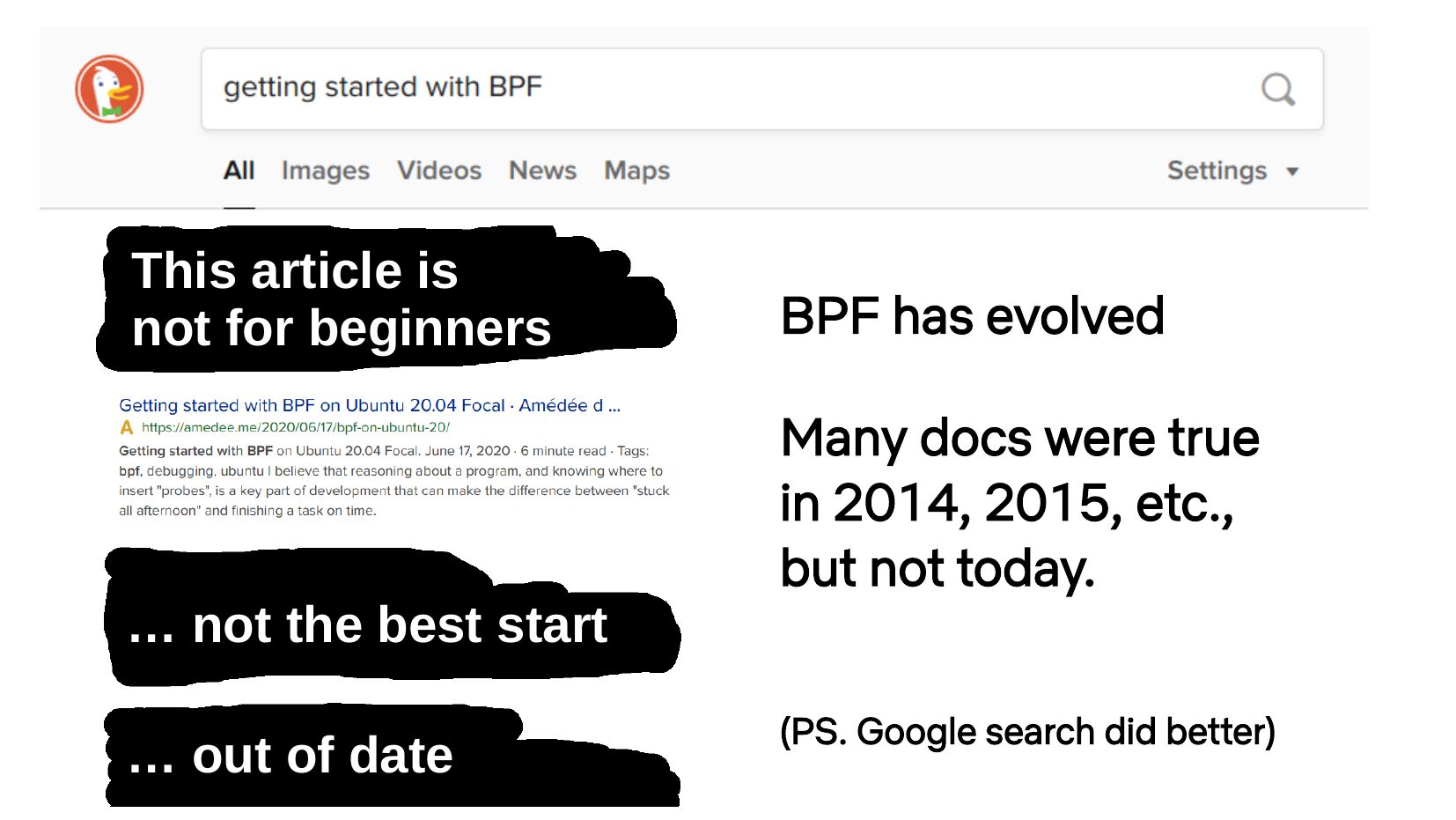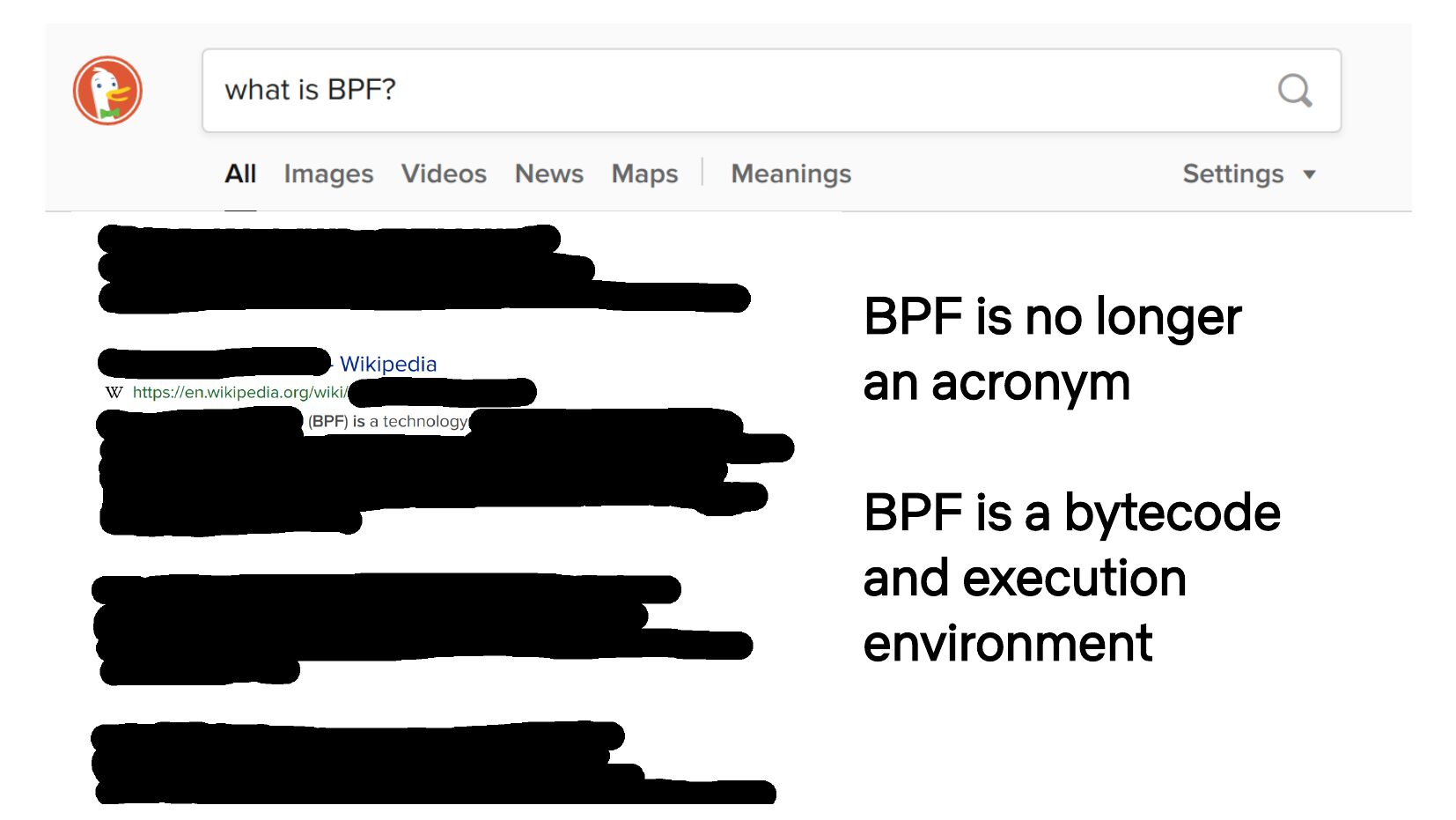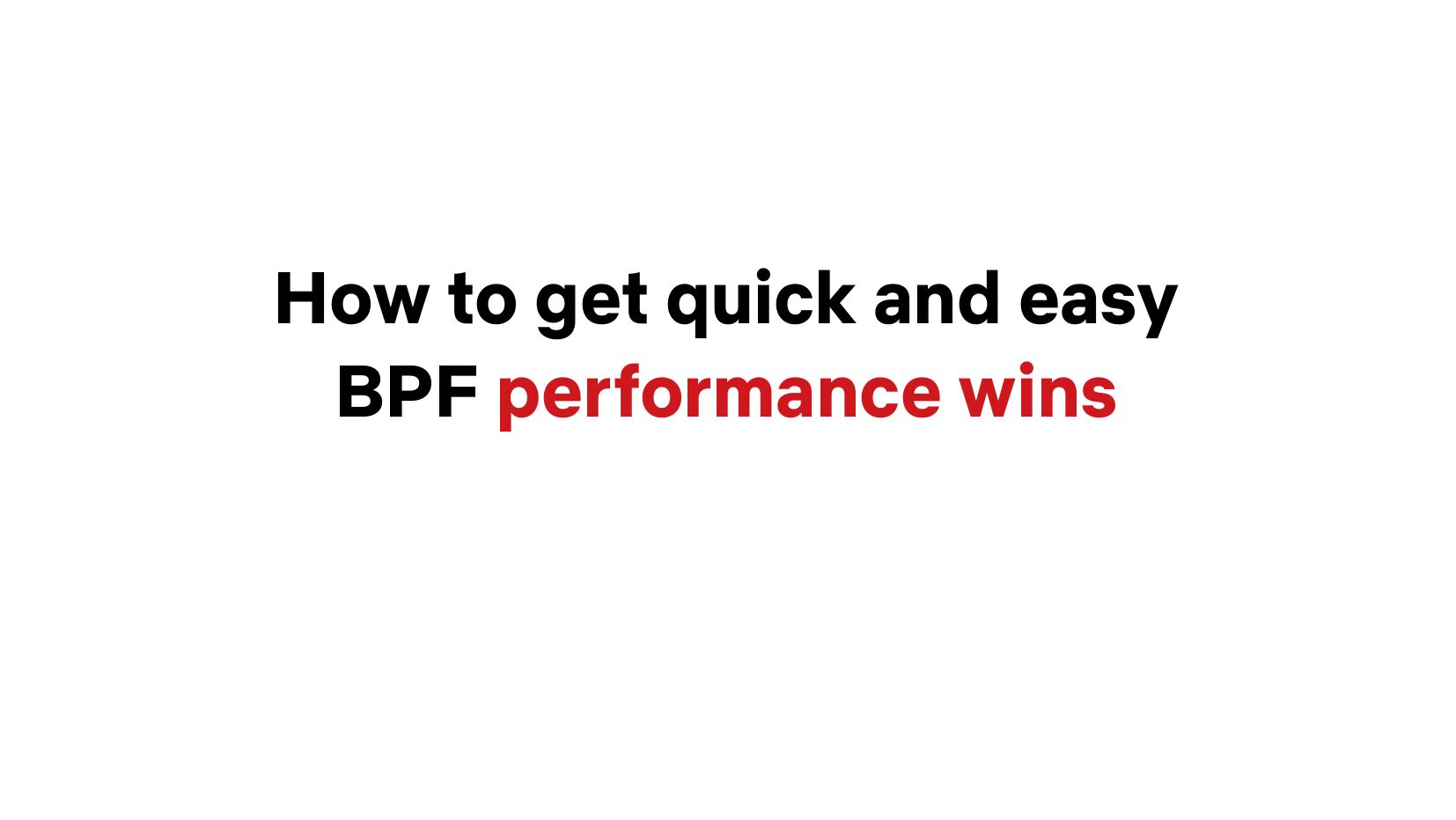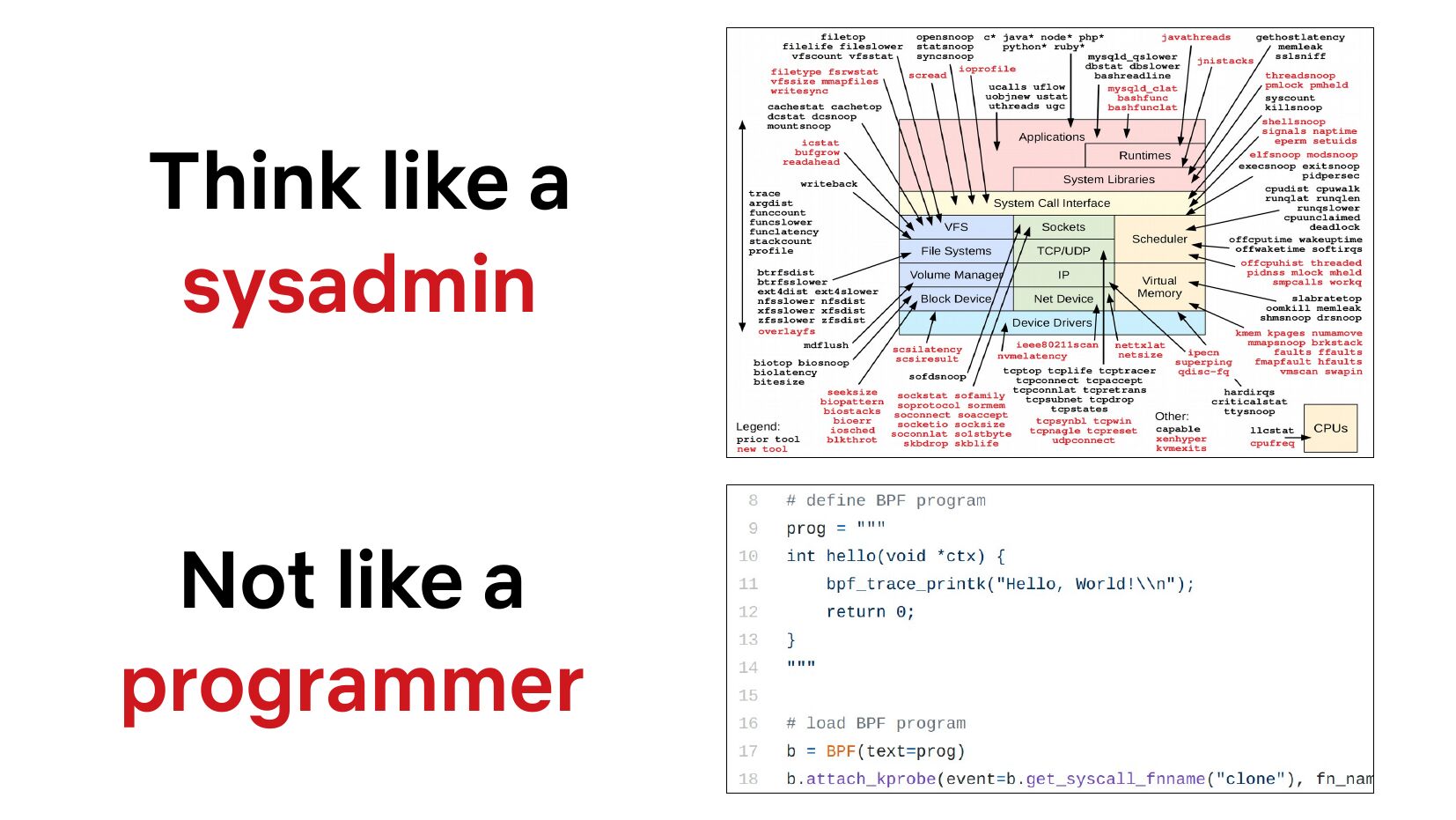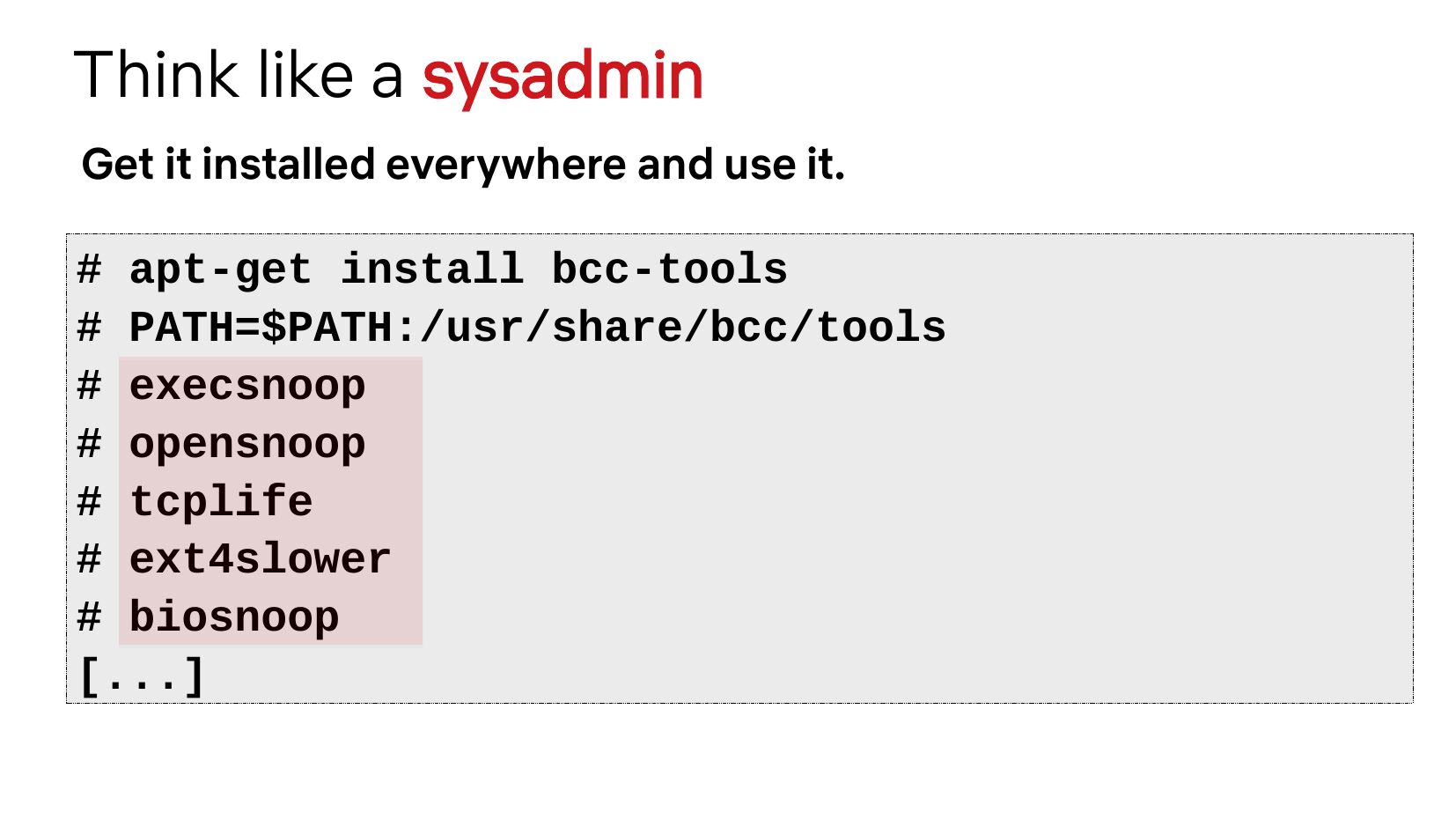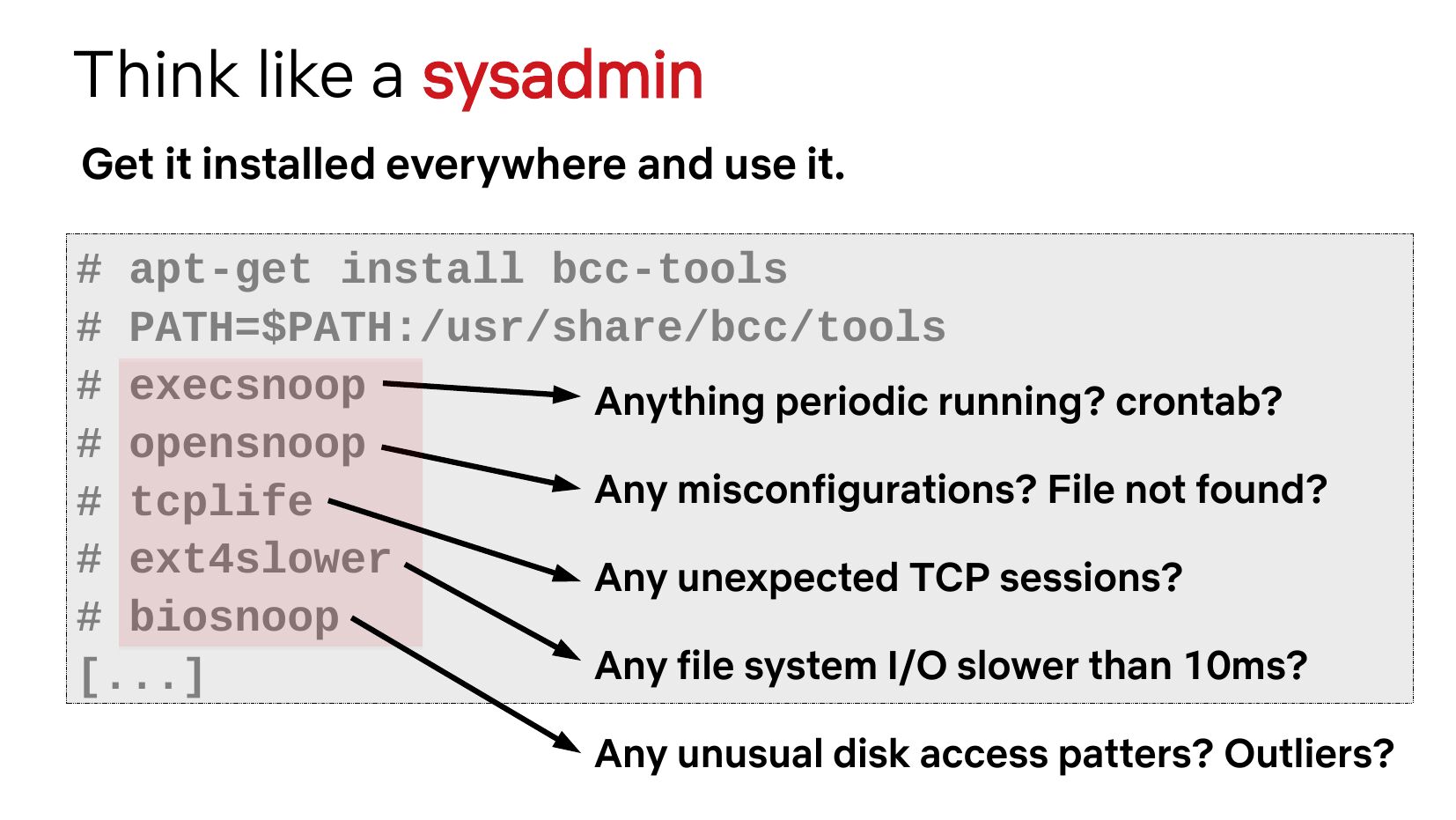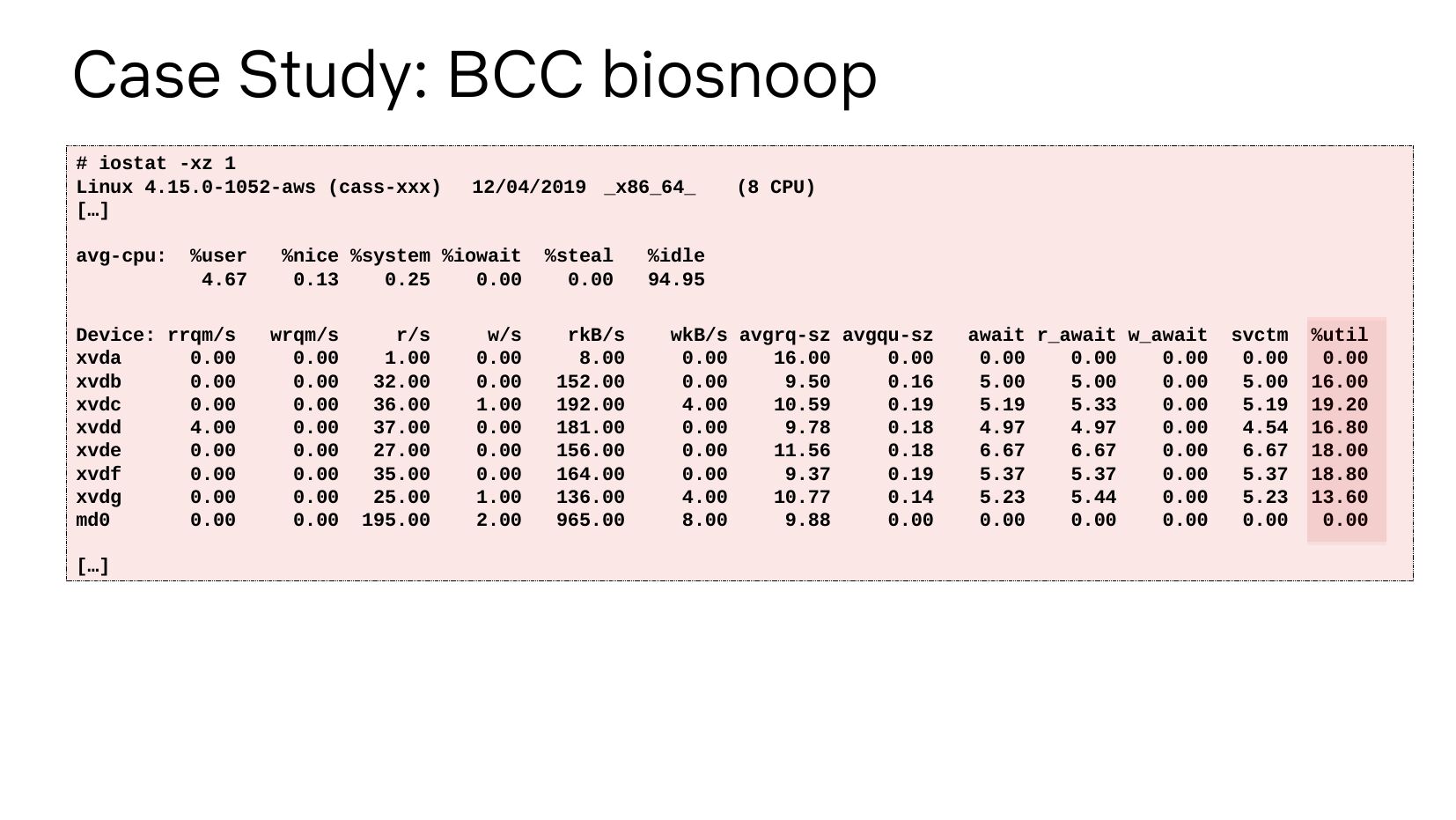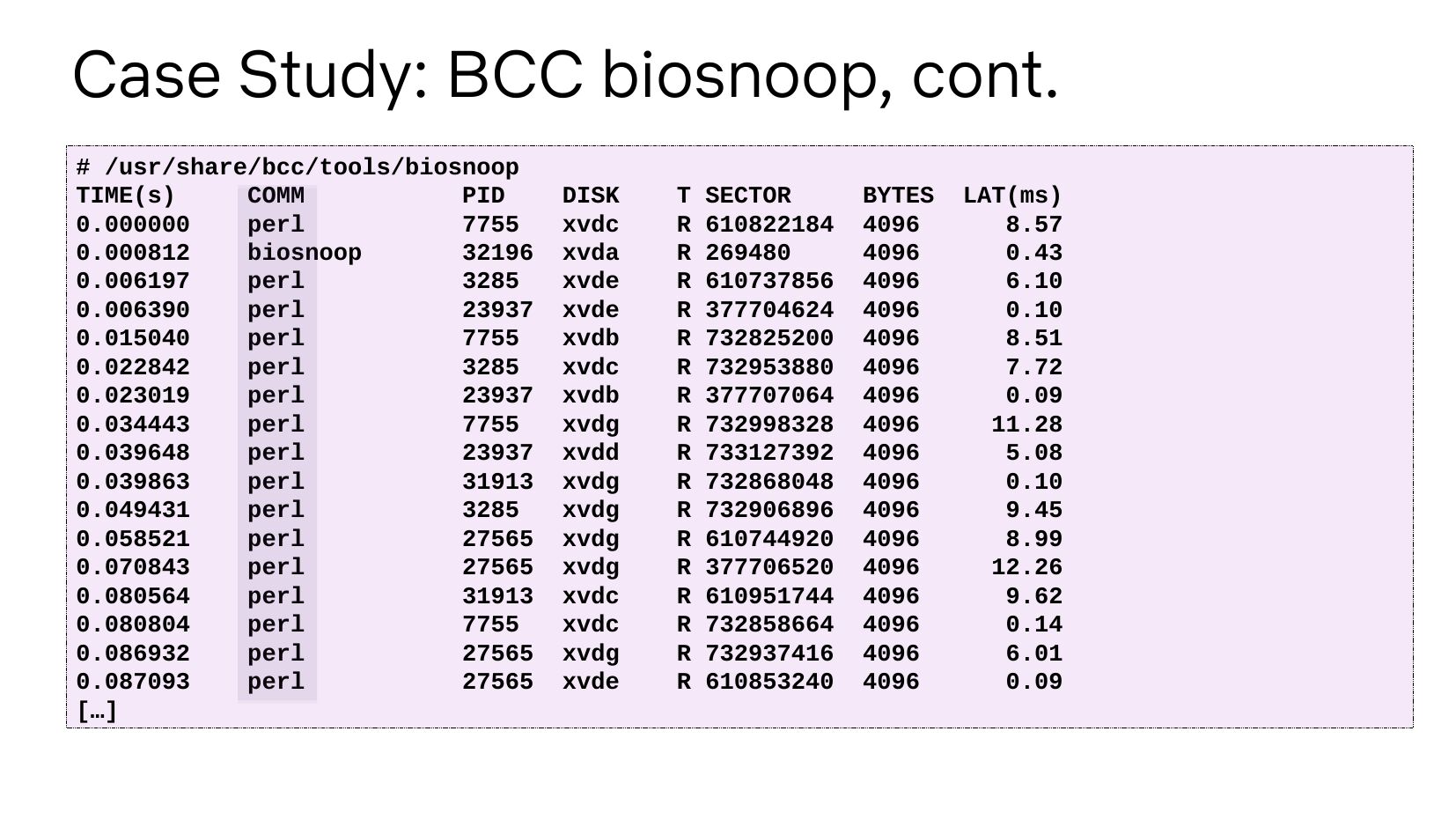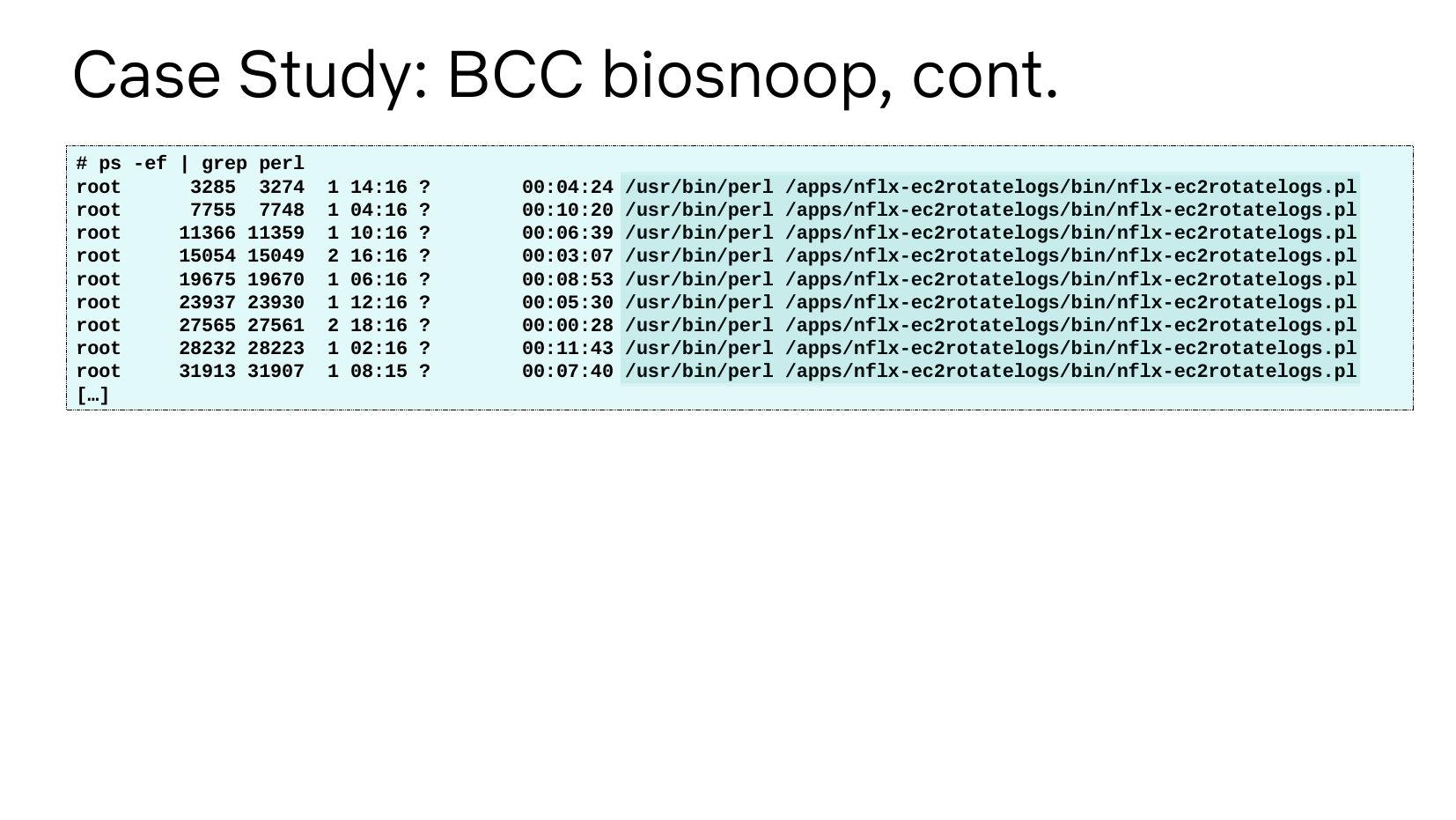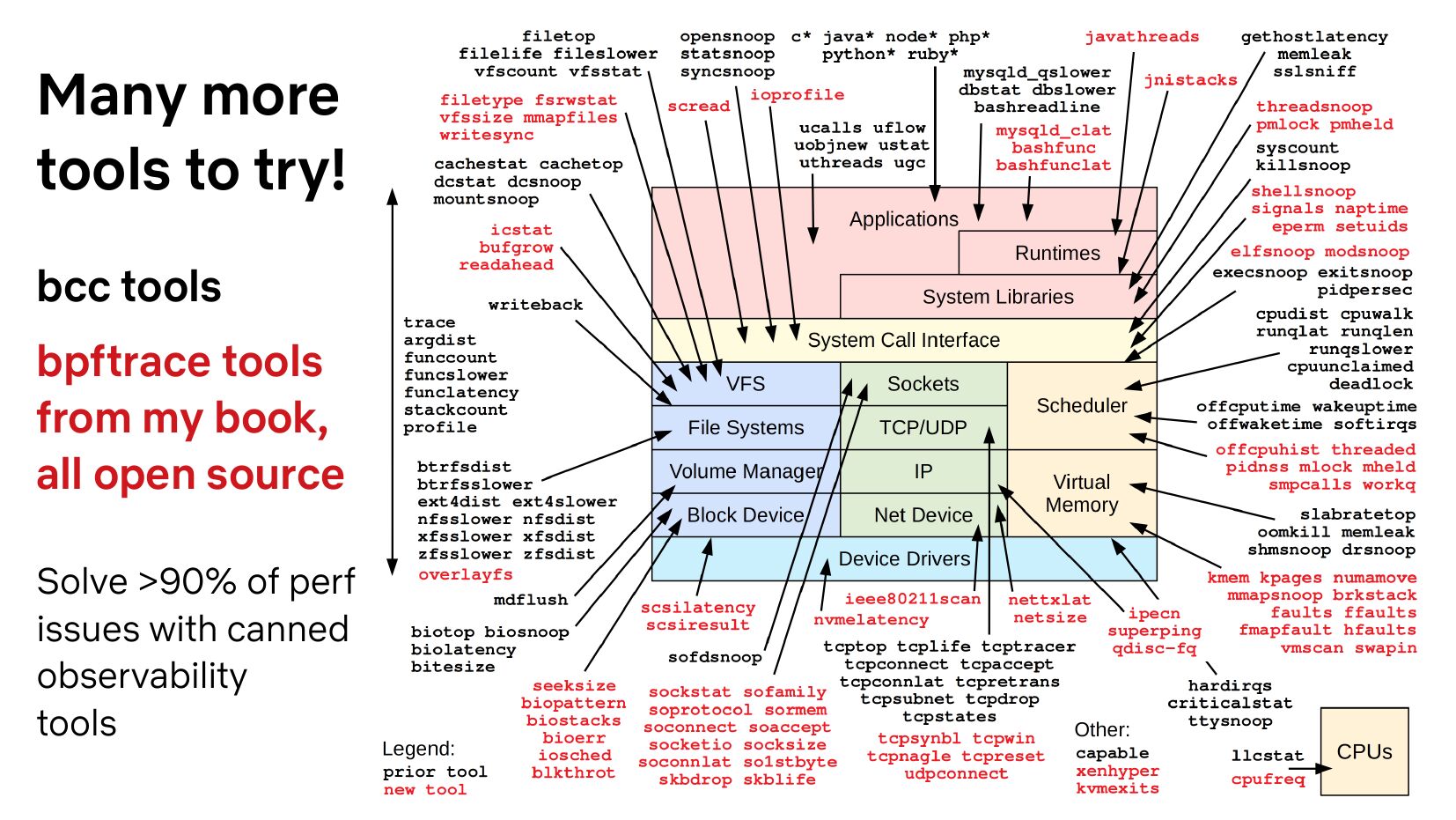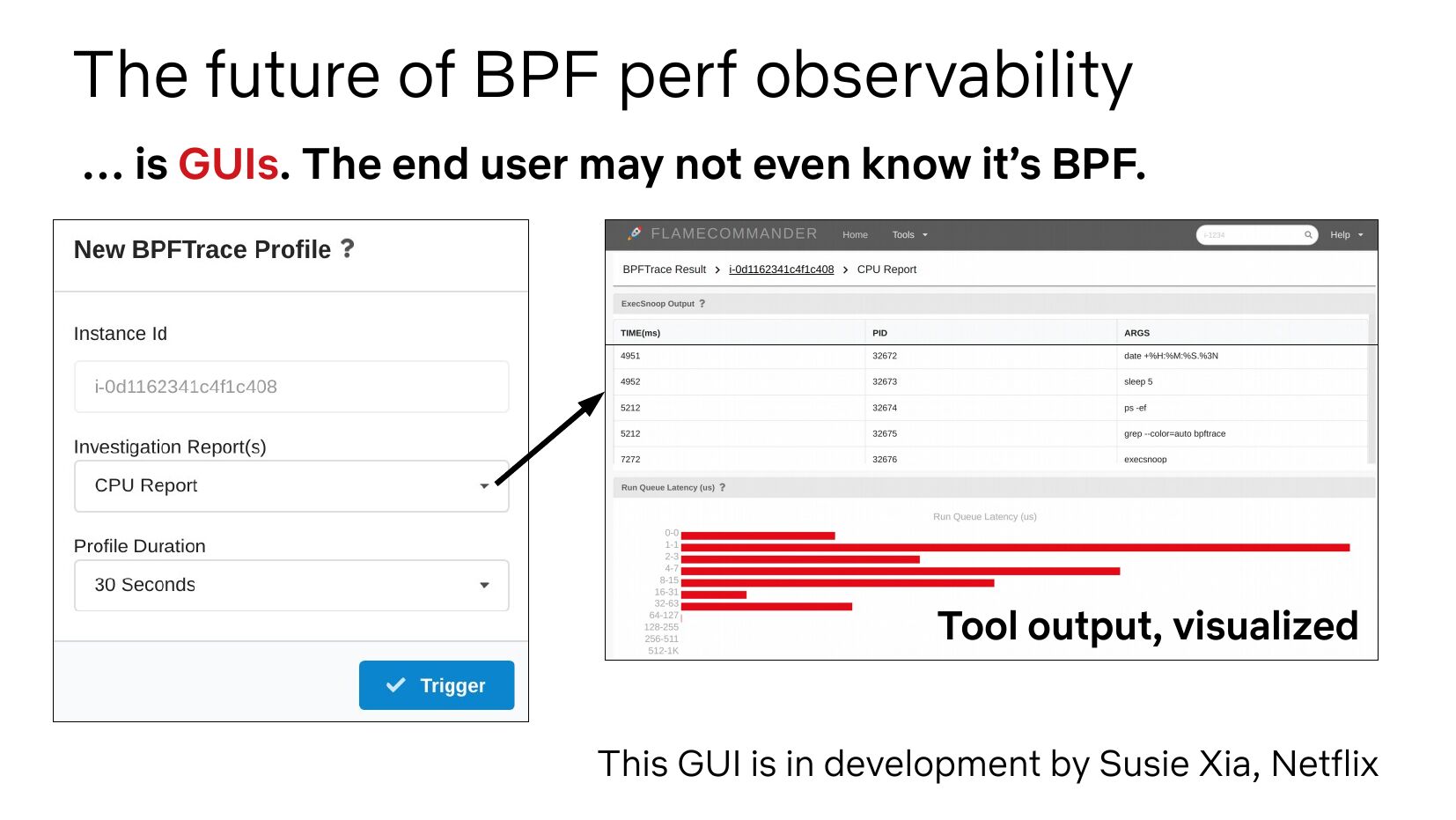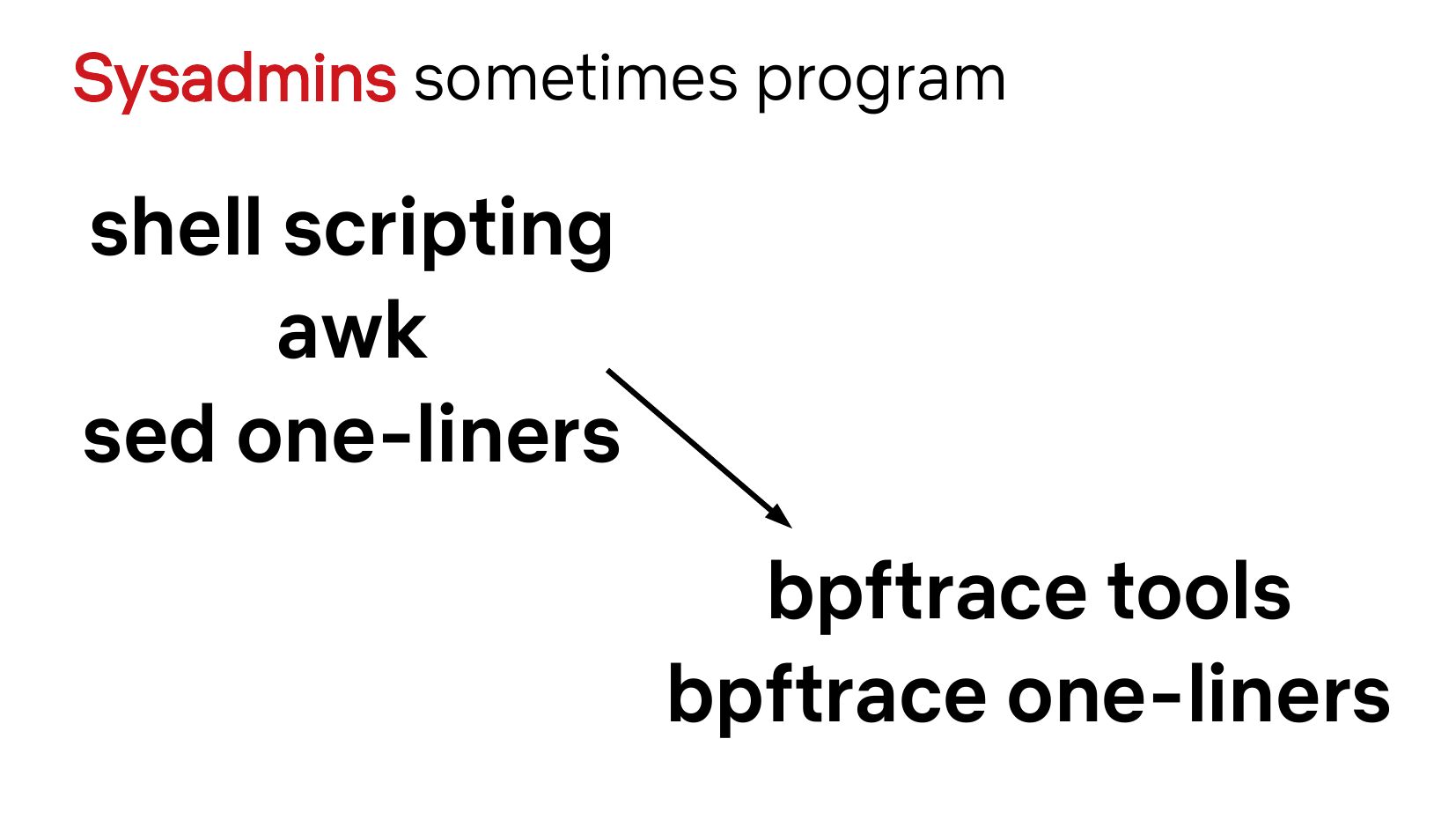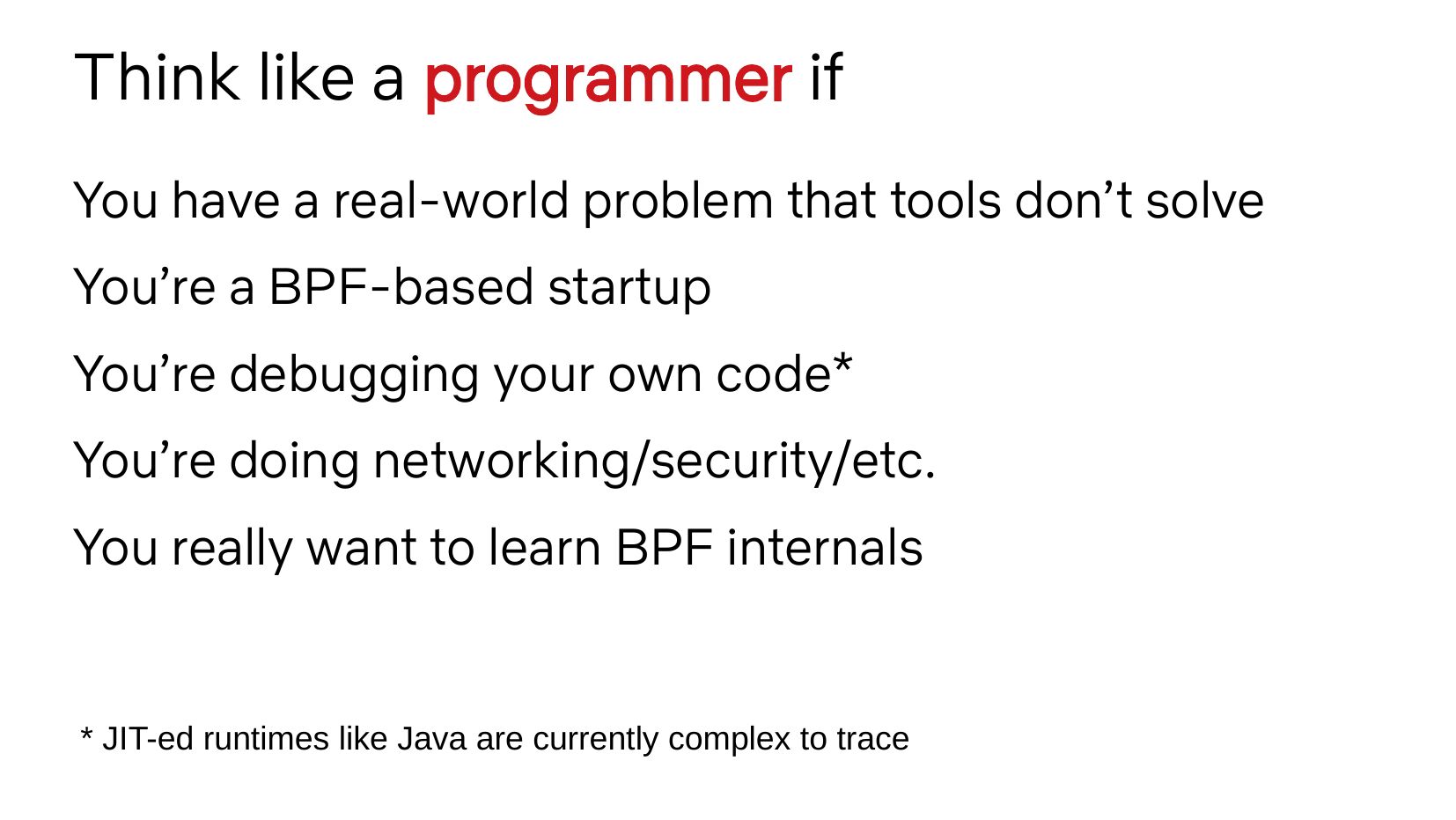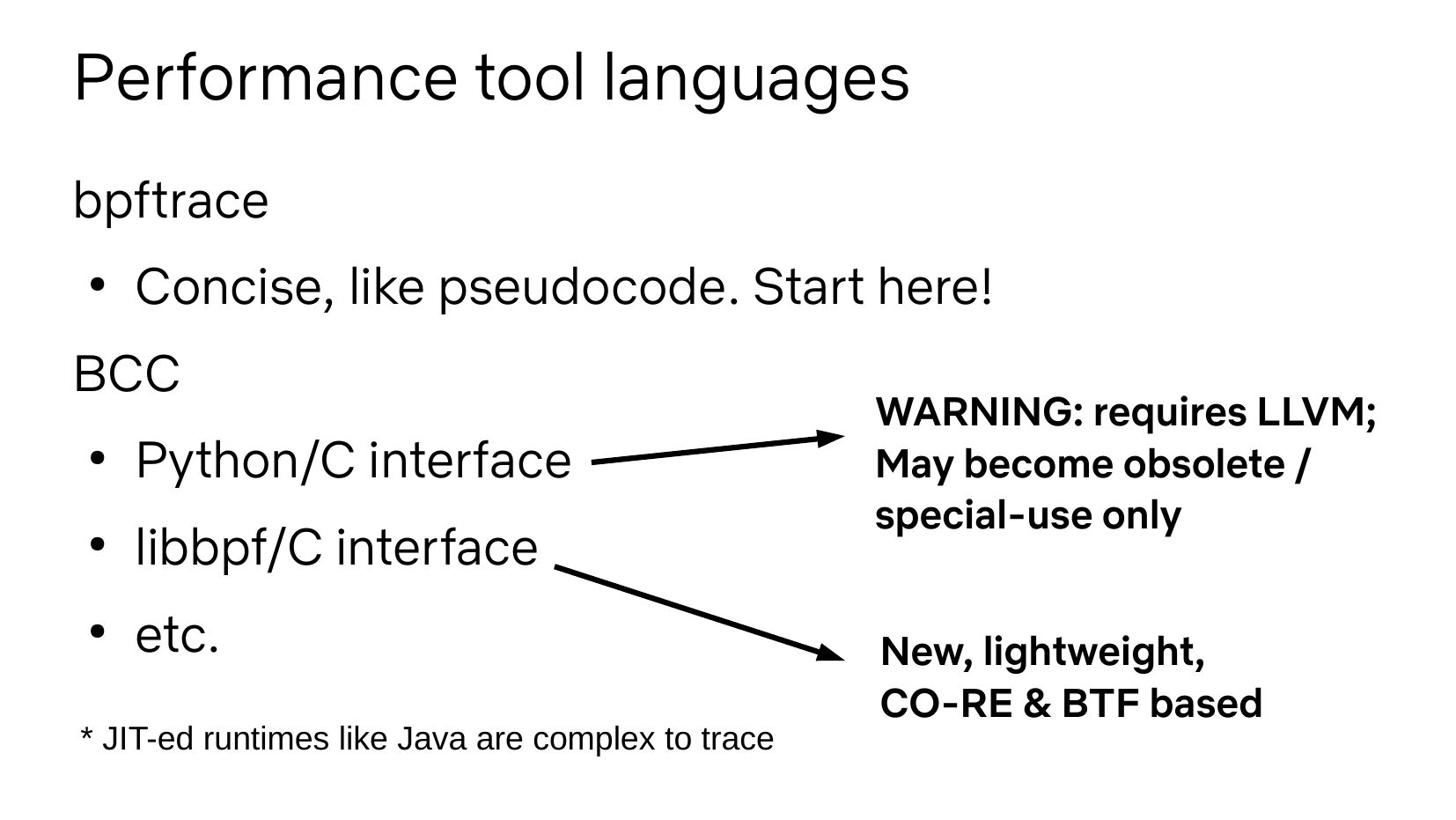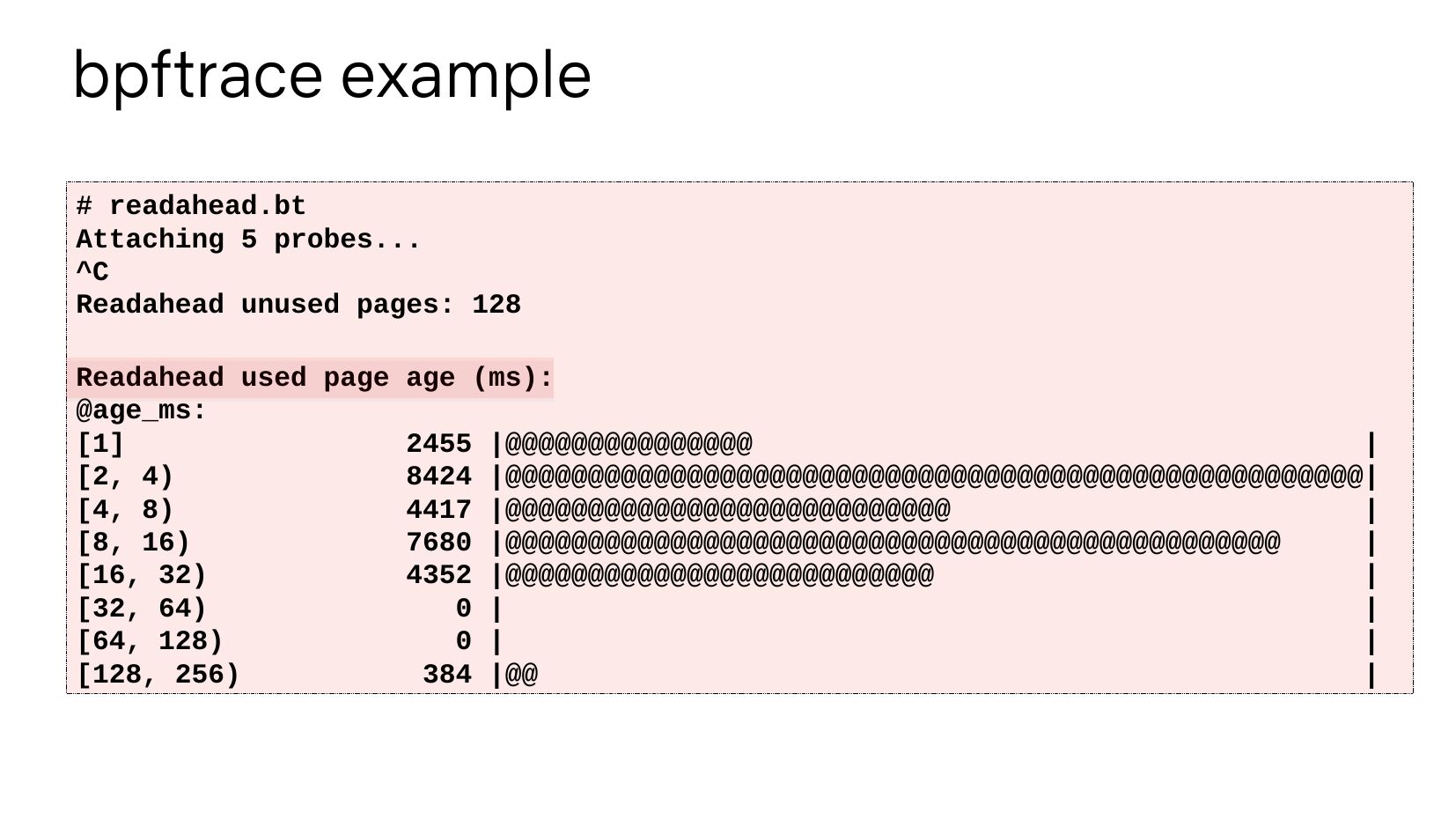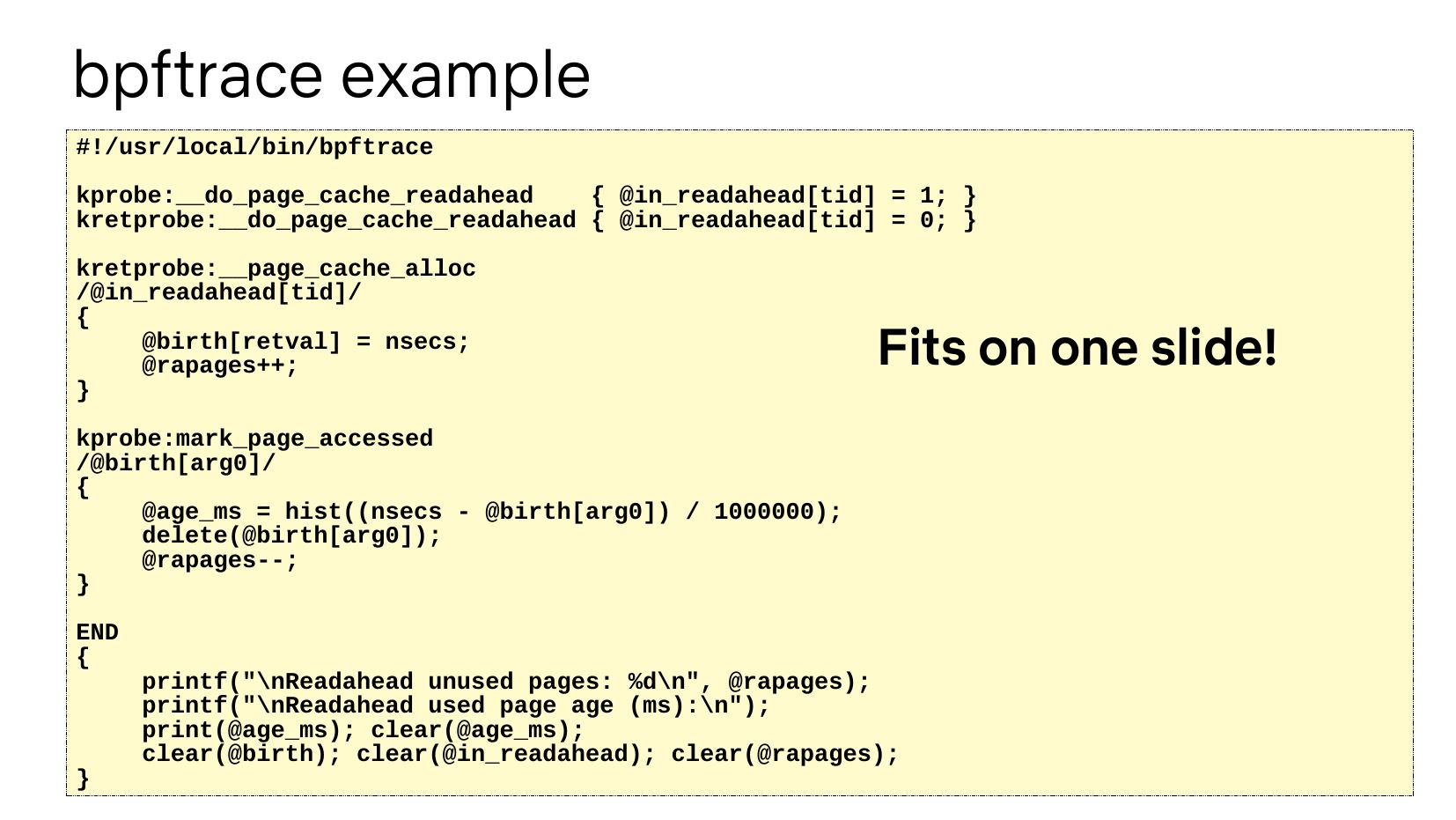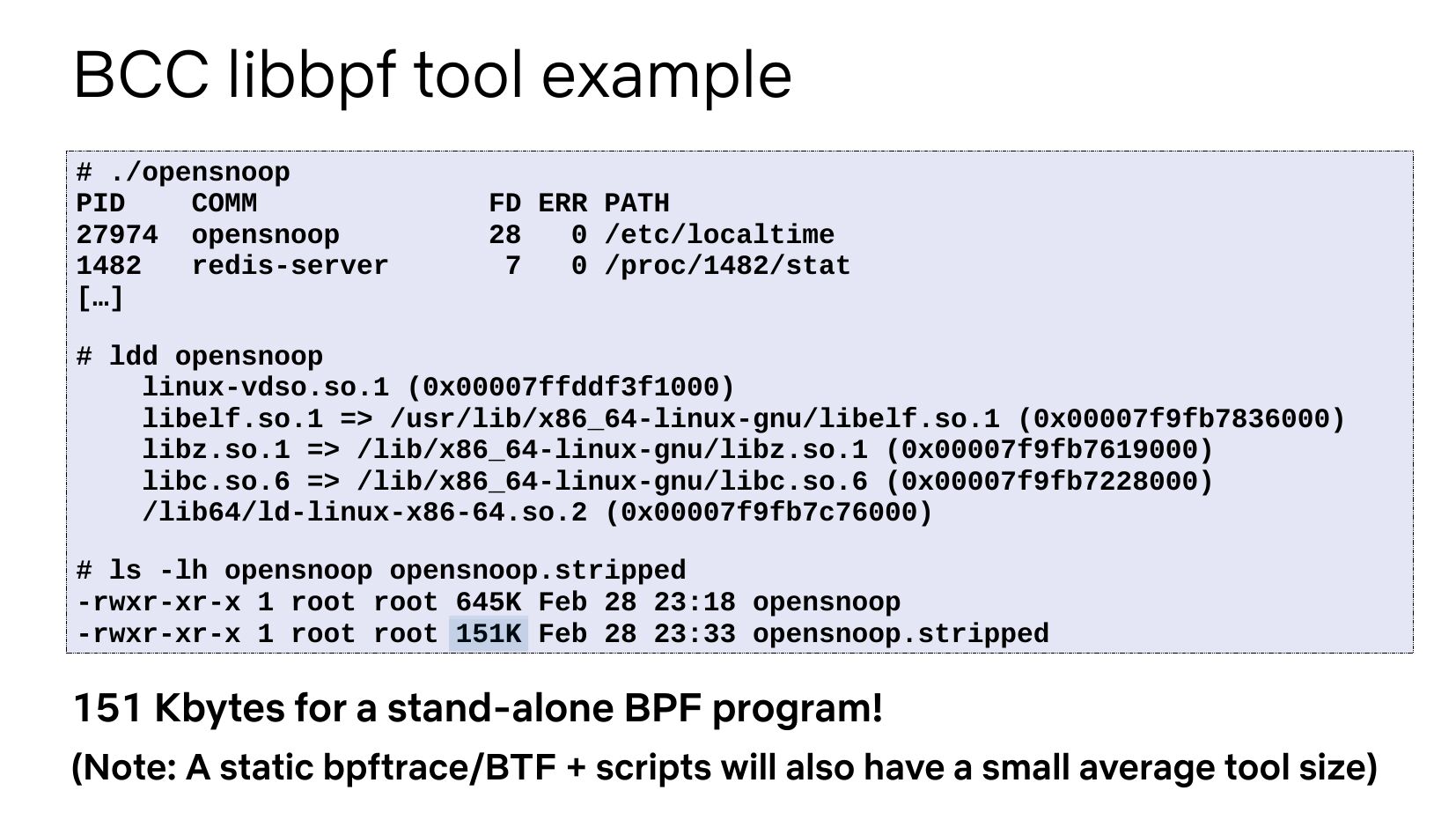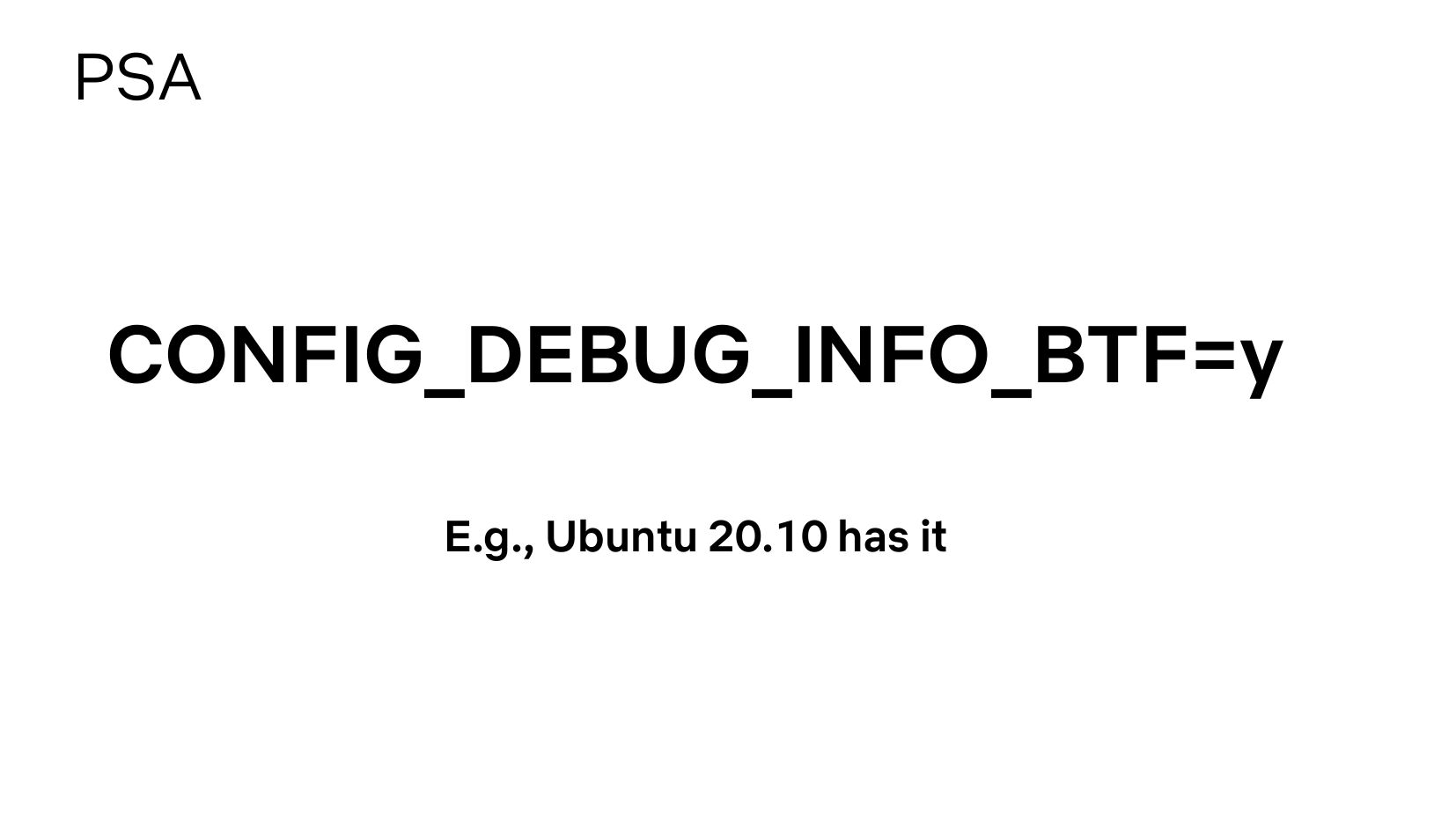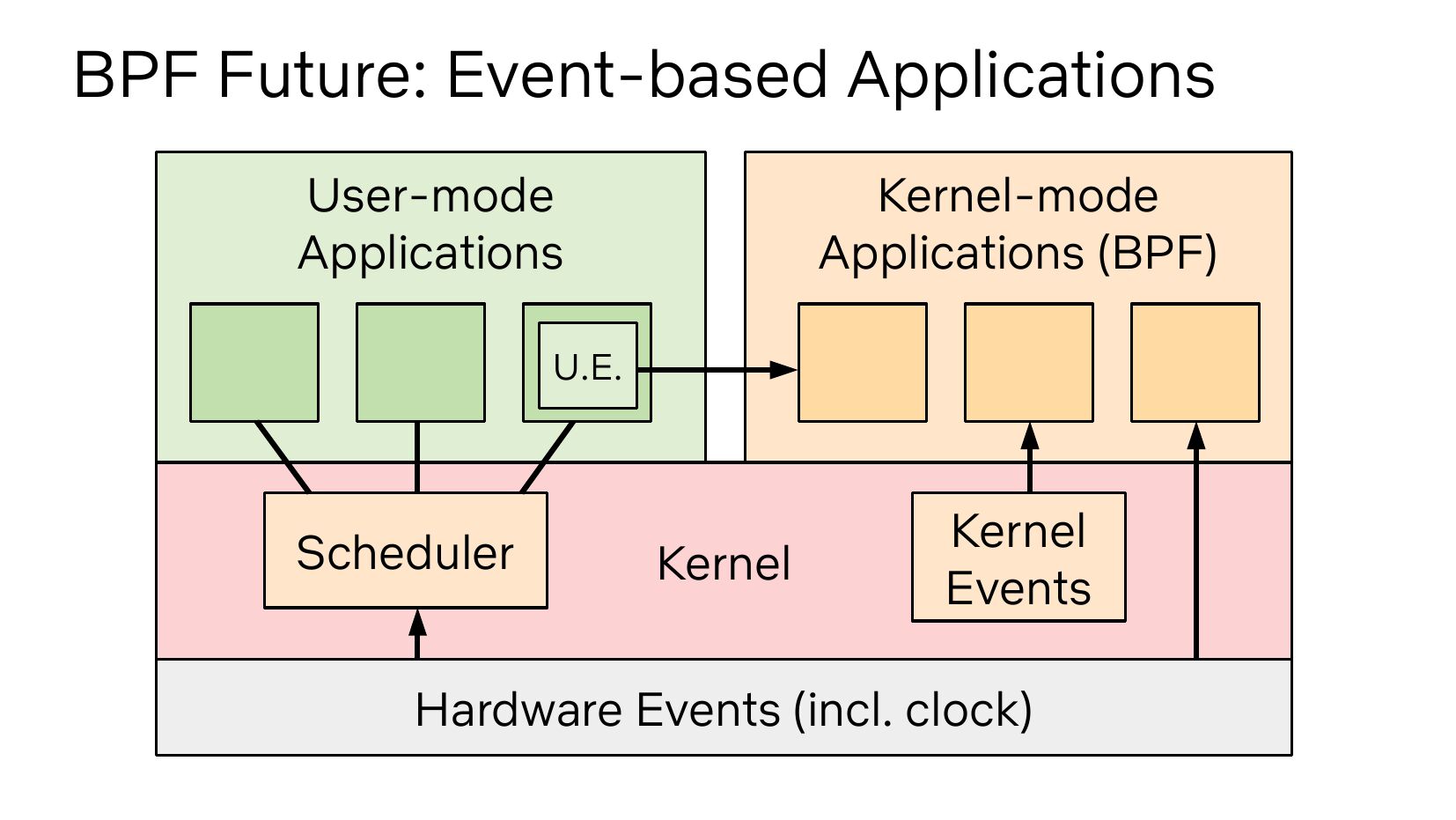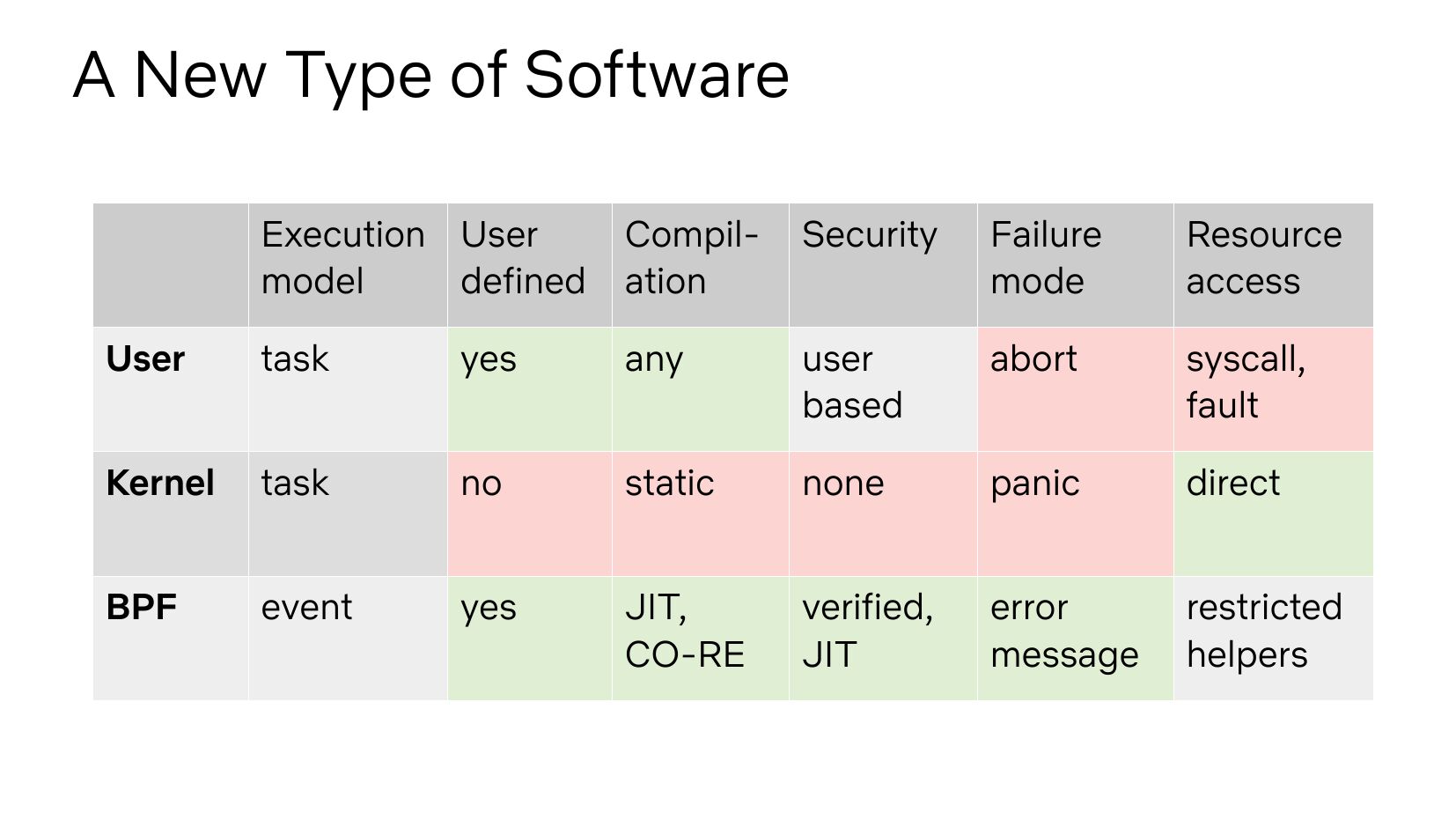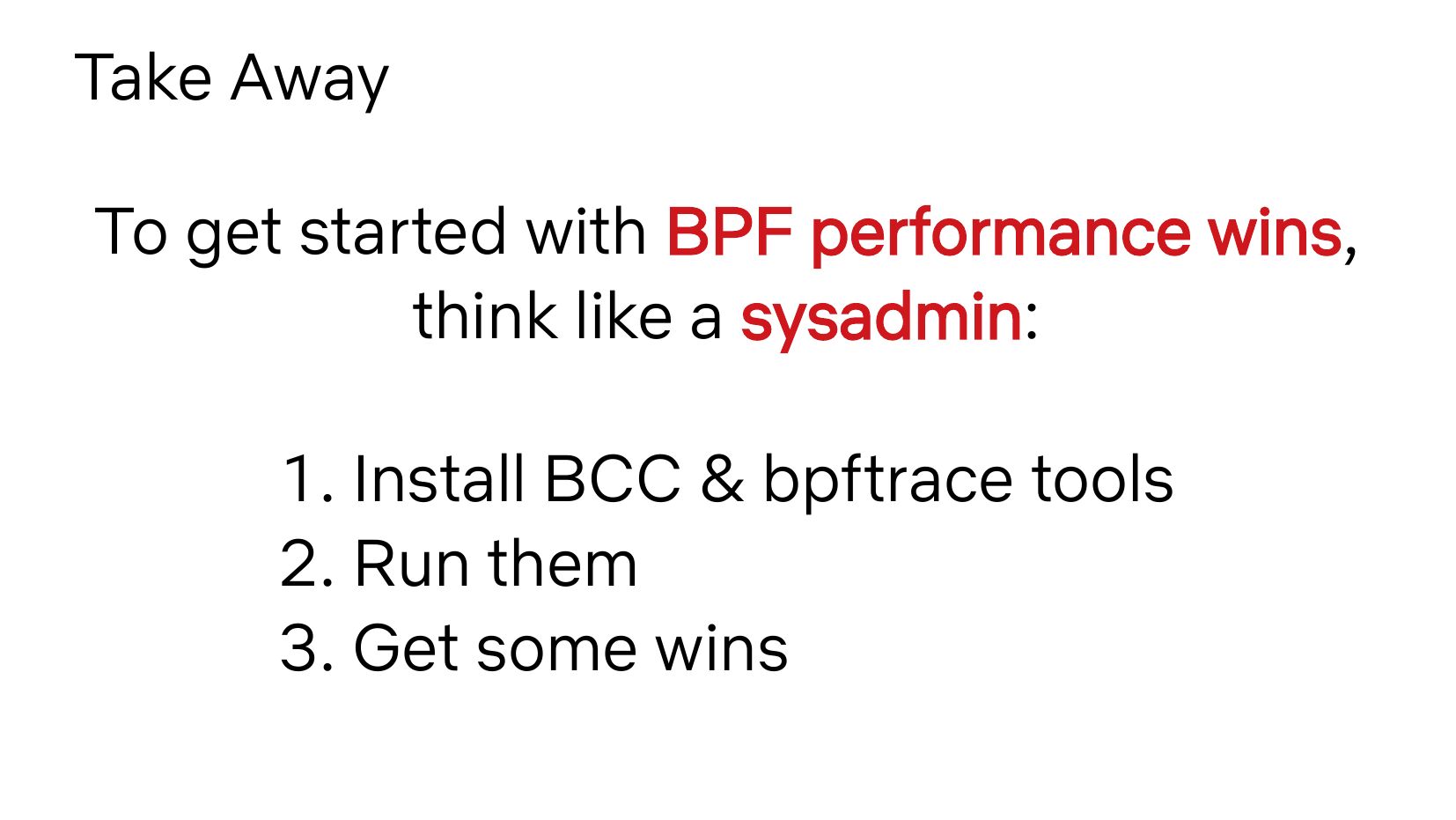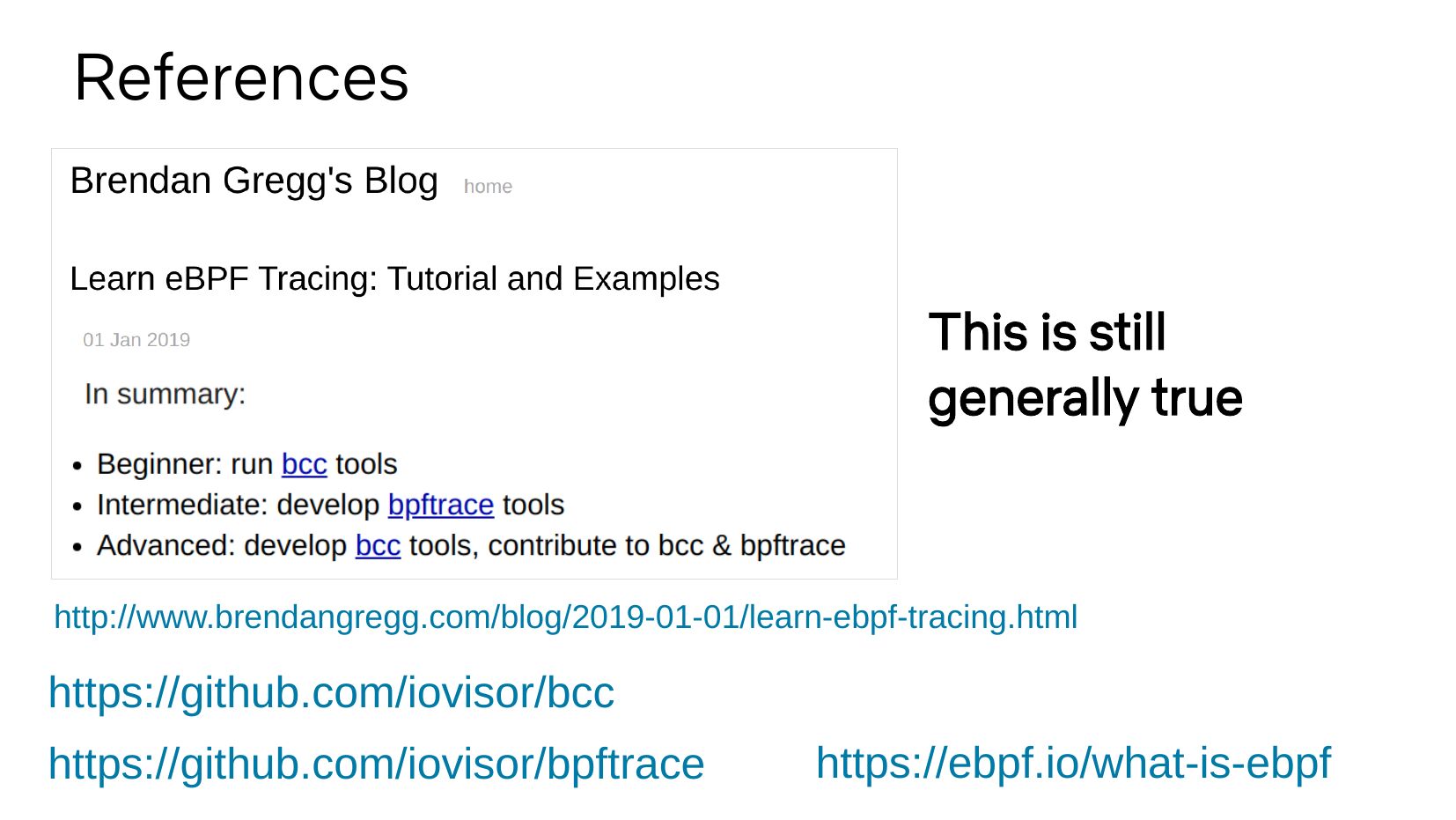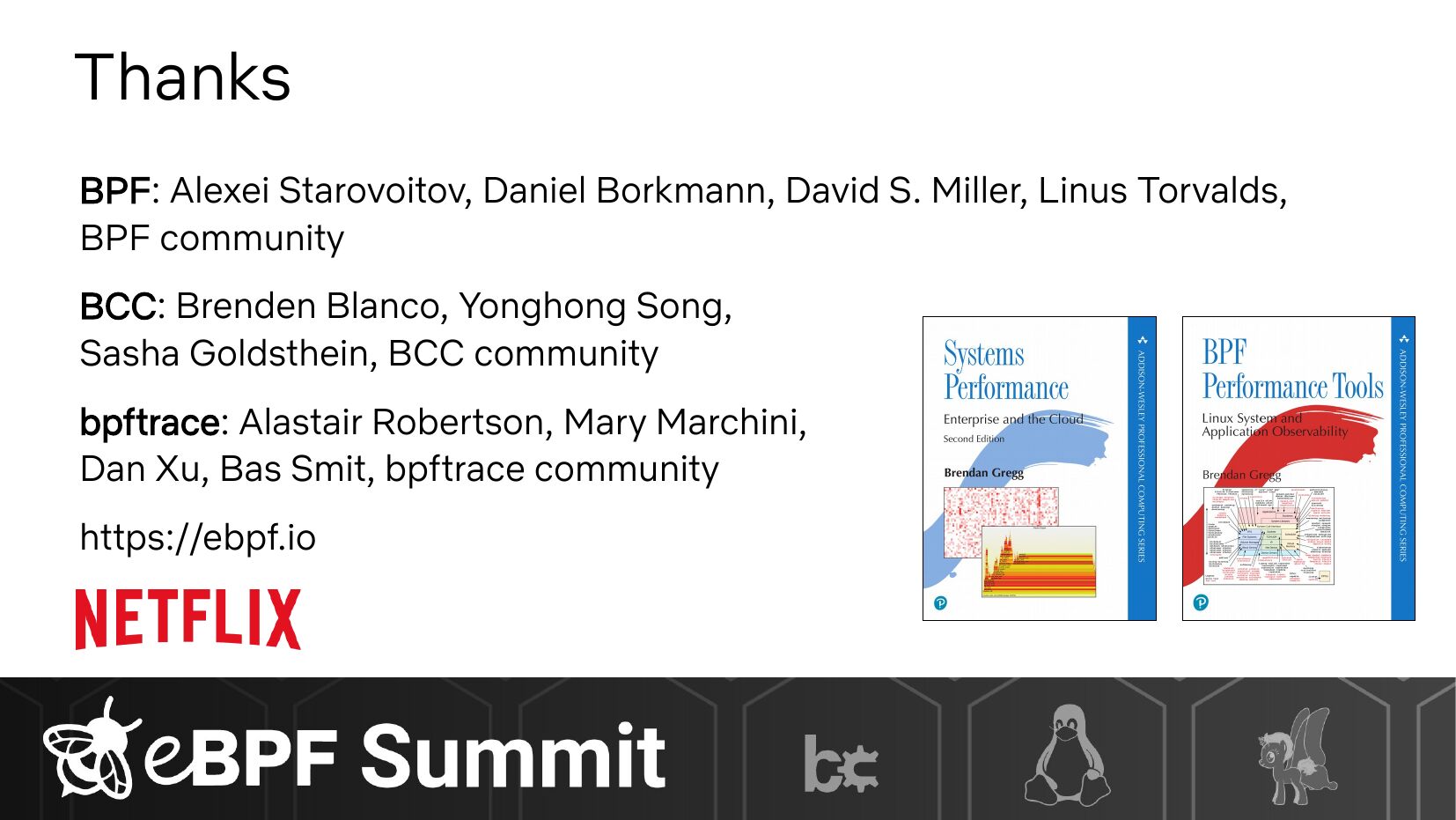eBPF Summit 2020: Performance Wins with BPF, Getting Started
Keynote by Brendan Gregg for the eBPF Summit 2020.Video: https://www.youtube.com/watch?v=wyfhjr_ufag
Description: "How to get started finding performance wins using the BPF (eBPF) technology. This short talk covers the quickest and easiest way to find performance wins using BPF observability tools on Linux."
| next prev 1/24 | |
| next prev 2/24 | |
| next prev 3/24 | |
| next prev 4/24 | |
| next prev 5/24 | |
| next prev 6/24 | |
| next prev 7/24 | |
| next prev 8/24 | |
| next prev 9/24 | |
| next prev 10/24 | |
| next prev 11/24 | |
| next prev 12/24 | |
| next prev 13/24 | |
| next prev 14/24 | |
| next prev 15/24 | |
| next prev 16/24 | |
| next prev 17/24 | |
| next prev 18/24 | |
| next prev 19/24 | |
| next prev 20/24 | |
| next prev 21/24 | |
| next prev 22/24 | |
| next prev 23/24 | |
| next prev 24/24 |
PDF: eBPF2020_performance_getting_started.pdf
Keywords (from pdftotext):
slide 1:
Performance Wins with BPF Getting Started Brendan Gregg Oct 2020slide 2:
This article is not for beginners … not the best start … out of date BPF has evolved Many docs were true in 2014, 2015, etc., but not today. (PS. Google search did better)slide 3:
BPF is no longer an acronym BPF is a bytecode and execution environmentslide 4:
How to get quick and easy BPF performance winsslide 5:
Think like a sysadmin Not like a programmerslide 6:
Think like a sysadmin Get it installed everywhere and use it. # apt-get install bcc-tools # PATH=$PATH:/usr/share/bcc/tools # execsnoop # opensnoop # tcplife # ext4slower # biosnoop [...]slide 7:
Think like a sysadmin Get it installed everywhere and use it. # apt-get install bcc-tools # PATH=$PATH:/usr/share/bcc/tools # execsnoop Anything periodic running? crontab? # opensnoop Any misconfigurations? File not found? # tcplife # ext4slower Any unexpected TCP sessions? # biosnoop Any file system I/O slower than 10ms? [...] Any unusual disk access patters? Outliers?slide 8:
Case Study: BCC biosnoop # iostat -xz 1 Linux 4.15.0-1052-aws (cass-xxx) […] avg-cpu: %user Device: rrqm/s xvda xvdb xvdc xvdd xvde xvdf xvdg md0 […] 12/04/2019 _x86_64_ %nice %system %iowait %steal wrqm/s rkB/s r/s w/s (8 CPU) %idle wkB/s avgrq-sz avgqu-sz await r_await w_await svctm %utilslide 9:
Case Study: BCC biosnoop, cont. # /usr/share/bcc/tools/biosnoop TIME(s) COMM PID perl biosnoop perl perl perl perl perl perl perl perl perl perl perl perl perl perl perl […] DISK xvdc xvda xvde xvde xvdb xvdc xvdb xvdg xvdd xvdg xvdg xvdg xvdg xvdc xvdc xvdg xvde T SECTOR R 610822184 R 269480 R 610737856 R 377704624 R 732825200 R 732953880 R 377707064 R 732998328 R 733127392 R 732868048 R 732906896 R 610744920 R 377706520 R 610951744 R 732858664 R 732937416 R 610853240 BYTES LAT(ms)slide 10:
Case Study: BCC biosnoop, cont. # ps -ef | grep perl root 3285 3274 root 7755 7748 root 11366 11359 root 15054 15049 root 19675 19670 root 23937 23930 root 27565 27561 root 28232 28223 root 31913 31907 […] 1 14:16 ? 1 04:16 ? 1 10:16 ? 2 16:16 ? 1 06:16 ? 1 12:16 ? 2 18:16 ? 1 02:16 ? 1 08:15 ? 00:04:24 /usr/bin/perl /apps/nflx-ec2rotatelogs/bin/nflx-ec2rotatelogs.pl 00:10:20 /usr/bin/perl /apps/nflx-ec2rotatelogs/bin/nflx-ec2rotatelogs.pl 00:06:39 /usr/bin/perl /apps/nflx-ec2rotatelogs/bin/nflx-ec2rotatelogs.pl 00:03:07 /usr/bin/perl /apps/nflx-ec2rotatelogs/bin/nflx-ec2rotatelogs.pl 00:08:53 /usr/bin/perl /apps/nflx-ec2rotatelogs/bin/nflx-ec2rotatelogs.pl 00:05:30 /usr/bin/perl /apps/nflx-ec2rotatelogs/bin/nflx-ec2rotatelogs.pl 00:00:28 /usr/bin/perl /apps/nflx-ec2rotatelogs/bin/nflx-ec2rotatelogs.pl 00:11:43 /usr/bin/perl /apps/nflx-ec2rotatelogs/bin/nflx-ec2rotatelogs.pl 00:07:40 /usr/bin/perl /apps/nflx-ec2rotatelogs/bin/nflx-ec2rotatelogs.plslide 11:
Many more tools to try! bcc tools bpftrace tools from my book, all open source Solve >gt;90% of perf issues with canned observability toolsslide 12:
The future of BPF perf observability … is GUIs. The end user may not even know it’s BPF. Tool output, visualized This GUI is in development by Susie Xia, Netflixslide 13:
Sysadmins sometimes program shell scripting awk sed one-liners bpftrace tools bpftrace one-linersslide 14:
Think like a programmer if You have a real-world problem that tools don’t solve You’re a BPF-based startup You’re debugging your own code* You’re doing networking/security/etc. You really want to learn BPF internals * JIT-ed runtimes like Java are currently complex to traceslide 15:
Performance tool languages bpftrace Concise, like pseudocode. Start here! BCC Python/C interface libbpf/C interface etc. * JIT-ed runtimes like Java are complex to trace WARNING: requires LLVM; May become obsolete / special-use only New, lightweight, CO-RE & BTF basedslide 16:
bpftrace example # readahead.bt Attaching 5 probes... Readahead unused pages: 128 Readahead used page age (ms): @age_ms: [1] 2455 |@@@@@@@@@@@@@@@ [2, 4) 8424 |@@@@@@@@@@@@@@@@@@@@@@@@@@@@@@@@@@@@@@@@@@@@@@@@@@@@| [4, 8) 4417 |@@@@@@@@@@@@@@@@@@@@@@@@@@@ [8, 16) 7680 |@@@@@@@@@@@@@@@@@@@@@@@@@@@@@@@@@@@@@@@@@@@@@@@ [16, 32) 4352 |@@@@@@@@@@@@@@@@@@@@@@@@@@ [32, 64) 0 | [64, 128) 0 | [128, 256) 384 |@@slide 17:
bpftrace example
#!/usr/local/bin/bpftrace
kprobe:__do_page_cache_readahead
{ @in_readahead[tid] = 1; }
kretprobe:__do_page_cache_readahead { @in_readahead[tid] = 0; }
kretprobe:__page_cache_alloc
/@in_readahead[tid]/
@birth[retval] = nsecs;
@rapages++;
Fits on one slide!
kprobe:mark_page_accessed
/@birth[arg0]/
@age_ms = hist((nsecs - @birth[arg0]) / 1000000);
delete(@birth[arg0]);
@rapages--;
END
printf("\nReadahead unused pages: %d\n", @rapages);
printf("\nReadahead used page age (ms):\n");
print(@age_ms); clear(@age_ms);
clear(@birth); clear(@in_readahead); clear(@rapages);
slide 18:BCC libbpf tool example # ./opensnoop PID COMM 27974 opensnoop redis-server […] FD ERR PATH 0 /etc/localtime 0 /proc/1482/stat # ldd opensnoop linux-vdso.so.1 (0x00007ffddf3f1000) libelf.so.1 =>gt; /usr/lib/x86_64-linux-gnu/libelf.so.1 (0x00007f9fb7836000) libz.so.1 =>gt; /lib/x86_64-linux-gnu/libz.so.1 (0x00007f9fb7619000) libc.so.6 =>gt; /lib/x86_64-linux-gnu/libc.so.6 (0x00007f9fb7228000) /lib64/ld-linux-x86-64.so.2 (0x00007f9fb7c76000) # ls -lh opensnoop opensnoop.stripped -rwxr-xr-x 1 root root 645K Feb 28 23:18 opensnoop -rwxr-xr-x 1 root root 151K Feb 28 23:33 opensnoop.stripped 151 Kbytes for a stand-alone BPF program! (Note: A static bpftrace/BTF + scripts will also have a small average tool size)slide 19:
PSA CONFIG_DEBUG_INFO_BTF=y E.g., Ubuntu 20.10 has itslide 20:
BPF Future: Event-based Applications User-mode Applications Kernel-mode Applications (BPF) U.E. Scheduler Kernel Kernel Events Hardware Events (incl. clock)slide 21:
A New Type of Software Execution User model defined Compilation Security Failure mode Resource access User task yes any user based abort syscall, fault Kernel task static none panic direct BPF event yes JIT, CO-RE verified, JIT error message restricted helpersslide 22:
Take Away To get started with BPF performance wins, think like a sysadmin: 1. Install BCC & bpftrace tools 2. Run them 3. Get some winsslide 23:
References This is still generally true http://www.brendangregg.com/blog/2019-01-01/learn-ebpf-tracing.html https://github.com/iovisor/bcc https://github.com/iovisor/bpftrace https://ebpf.io/what-is-ebpfslide 24:
Thanks BPF: Alexei Starovoitov, Daniel Borkmann, David S. Miller, Linus Torvalds, BPF community BCC: Brenden Blanco, Yonghong Song, Sasha Goldsthein, BCC community bpftrace: Alastair Robertson, Mary Marchini, Dan Xu, Bas Smit, bpftrace community https://ebpf.io