Ubuntu 16.04 LTS (aka Ubuntu Xenial) was released about two months ago, and can run new performance analysis and troubleshooting tools thanks to its Linux 4.4 kernel. These tools use enhanced BPF, and there's a growing number of front ends, including bcc, which I've written about before. Let's take a quick look.
Installation
The following three commands install bcc on Xenial, and are from the Ubuntu Xenial install docs (UPDATED 3-Oct-2016):
# echo "deb [trusted=yes] https://repo.iovisor.org/apt/xenial xenial-nightly main" | sudo tee /etc/apt/sources.list.d/iovisor.list deb [trusted=yes] https://repo.iovisor.org/apt/xenial xenial-nightly main # sudo apt-get update [...] # sudo apt-get install bcc-tools Reading package lists... Done Building dependency tree Reading state information... Done The following additional packages will be installed: binutils libbcc libpython-stdlib libpython2.7-minimal libpython2.7-stdlib python python-bcc python-minimal python2.7 python2.7-minimal Suggested packages: binutils-doc python-doc python-tk python2.7-doc binfmt-support The following NEW packages will be installed: bcc-tools binutils libbcc libpython-stdlib libpython2.7-minimal libpython2.7-stdlib python python-bcc python-minimal python2.7 python2.7-minimal 0 upgraded, 11 newly installed, 0 to remove and 80 not upgraded. Need to get 17.2 MB of archives. After this operation, 69.3 MB of additional disk space will be used. Do you want to continue? [Y/n] y [...]
At some point bcc-tools should also be available as an Ubuntu snap, making the install process even easier. The bcc install docs also contain instructions for an Ubuntu source build of bcc, which you can do if you want to develop your own bcc tools.
Screenshots
Tools appear under /usr/share/bcc/tools. Eg, tracing disk I/O:
# /usr/share/bcc/tools/biosnoop TIME(s) COMM PID DISK T SECTOR BYTES LAT(ms) 0.000000000 bash 2952 sda R 9457088 4096 0.99 0.000979000 bash 2952 sda R 9457072 4096 0.48 0.001760000 bash 2952 sda R 9483416 4096 0.43 0.006208000 bash 2967 sda R 9667584 16384 0.39 0.007636000 cksum 2967 sda R 9667616 16384 0.66 0.009509000 cksum 2967 sda R 9664280 53248 0.92 0.010854000 cksum 2967 sda R 6119520 4096 0.41 0.011985000 cksum 2967 sda R 9661832 4096 0.35 0.013343000 cksum 2967 sda R 5887144 24576 0.75 0.014787000 cksum 2967 sda R 6047760 16384 0.54 [...]
This is more efficient than my earlier versions of this tool, as it times events in kernel context, and only sends the summary lines to user space for printing.
Perhaps that's overkill, and you just want to see the latency distribution. Here's biolatency:
# /usr/share/bcc/tools/biolatency
Tracing block device I/O... Hit Ctrl-C to end.
^C
usecs : count distribution
0 -> 1 : 0 | |
2 -> 3 : 0 | |
4 -> 7 : 0 | |
8 -> 15 : 0 | |
16 -> 31 : 2 | |
32 -> 63 : 1 | |
64 -> 127 : 4 |* |
128 -> 255 : 8 |*** |
256 -> 511 : 86 |************************************ |
512 -> 1023 : 94 |****************************************|
1024 -> 2047 : 43 |****************** |
2048 -> 4095 : 1 | |
This tool uses BPF to create a custom histogram that is counted in kernel context, for efficiency. Only an array of numbers (the "count" column) is transferred to user space.
These tools usually have Unix-like usage, eg:
# cd /usr/share/bcc/tools
# ./biolatency -h
usage: biolatency [-h] [-T] [-Q] [-m] [-D] [interval] [count]
Summarize block device I/O latency as a histogram
positional arguments:
interval output interval, in seconds
count number of outputs
optional arguments:
-h, --help show this help message and exit
-T, --timestamp include timestamp on output
-Q, --queued include OS queued time in I/O time
-m, --milliseconds millisecond histogram
-D, --disks print a histogram per disk device
examples:
./biolatency # summarize block I/O latency as a histogram
./biolatency 1 10 # print 1 second summaries, 10 times
./biolatency -mT 1 # 1s summaries, milliseconds, and timestamps
./biolatency -Q # include OS queued time in I/O time
./biolatency -D # show each disk device separately
There are lots more tools so far, and more will be added. Here's a diagram:
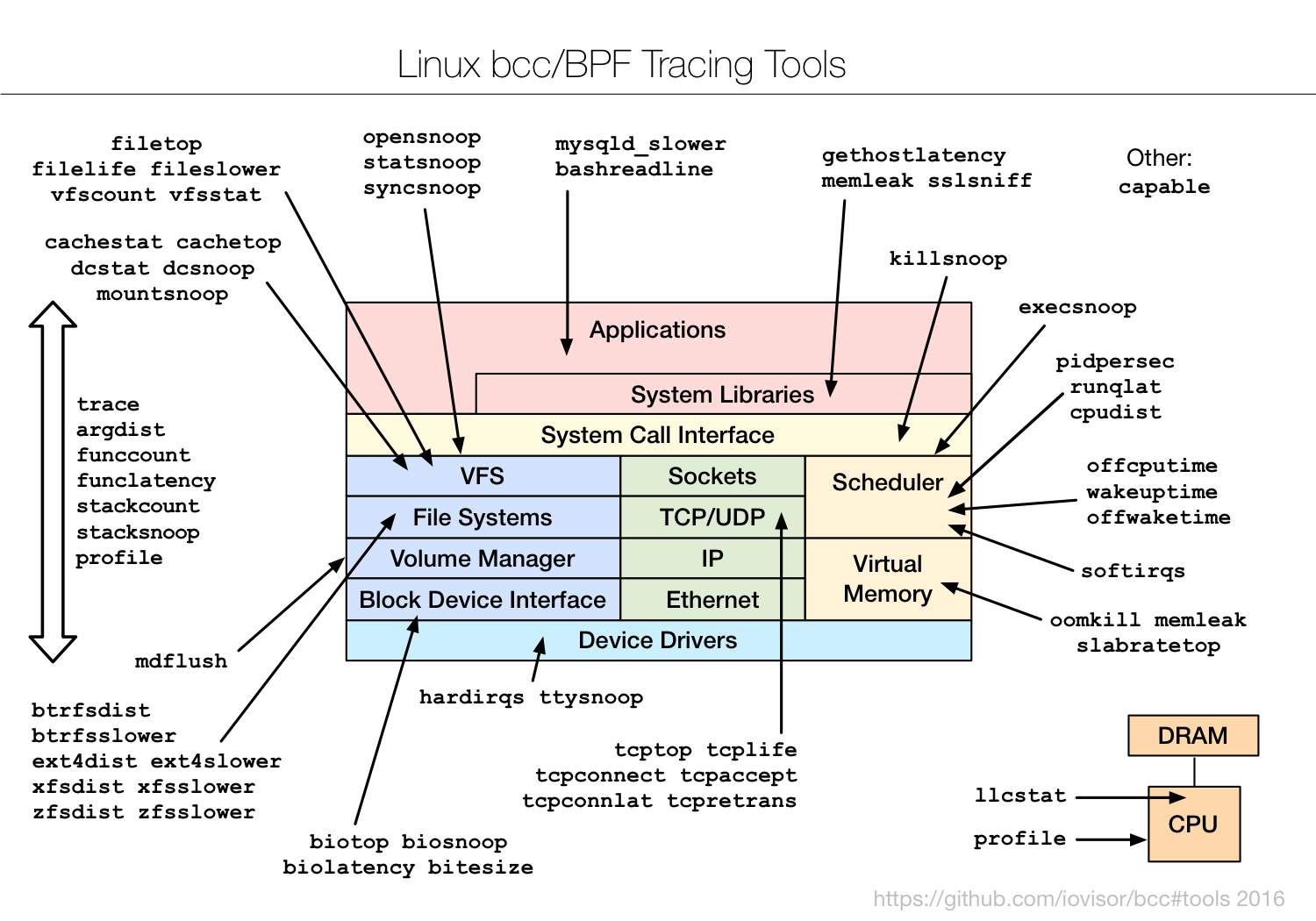
Finally, one more of my favorites, ext4slower, which can show I/O slower than a custom threshold, timed and filtered in kernel context:
# ./ext4slower 1 Tracing ext4 operations slower than 1 ms TIME COMM PID T BYTES OFF_KB LAT(ms) FILENAME 03:36:05 cksum 2738 R 29162 0 1.32 h2ph 03:36:05 cksum 2738 R 27280 0 1.39 hostid 03:36:05 cksum 2738 R 65536 0 1.15 info 03:36:05 cksum 2738 R 65536 0 1.01 lexgrog 03:36:05 cksum 2738 R 1577 0 2.10 linux-boot-prober 03:36:05 cksum 2738 R 65536 0 1.14 localectl 03:36:05 cksum 2738 R 65536 128 1.48 localectl 03:36:05 cksum 2738 R 65536 0 1.04 ltrace 03:36:05 cksum 2738 R 65536 128 1.84 ltrace 03:36:05 cksum 2738 R 65536 640 1.25 lxc 03:36:06 cksum 2738 R 65536 11008 5.37 lxd
You can browse the *example.txt files in the bcc tools directory for more screenshots and examples. Some are single-purpose tools, like biolatency and ext4slower, and some are multi-tools, like trace and argdist.
Documentation
All tools have man pages, and example files (see previous links).
# export MANPATH=$MANPATH:/usr/share/bcc/man
# man biosnoop
biosnoop(8) System Manager's Manual biosnoop(8)
NAME
biosnoop - Trace block device I/O and print details incl. issuing PID.
SYNOPSIS
biosnoop
DESCRIPTION
This tools traces block device I/O (disk I/O), and prints a one-line
summary for each I/O showing various details. These include the latency
from the time of issue to the device to its completion, and the PID and
process name from when the I/O was first created (which usually identi‐
fies the responsible process).
[...]
Caveats
Usual warnings about tracers apply: even though BPF is JIT-optimized kernel context summaries, you could trace such a high frequency of events (millions/sec) that the performance overhead slows other apps. Test in a lab environment before use.
Ubuntu Xenial is also a 4.4 kernel, and the bcc tools are developed for the latest kernel, so some tools may not work. We've been putting older versions under /usr/share/bcc/tools/old, which might be worth checking. For example, tools that print stack traces (eg, stackcount) won't work on Xenial (which is missing the newer BPF stack trace support), but the tools/old versions may work instead (although they were workarounds until proper support existed).
bcc/BPF has more capabilities that the tools don't use yet, but will over time. See my bcc/BPF road ahead post for what's next.


Click here for Disqus comments (ad supported).