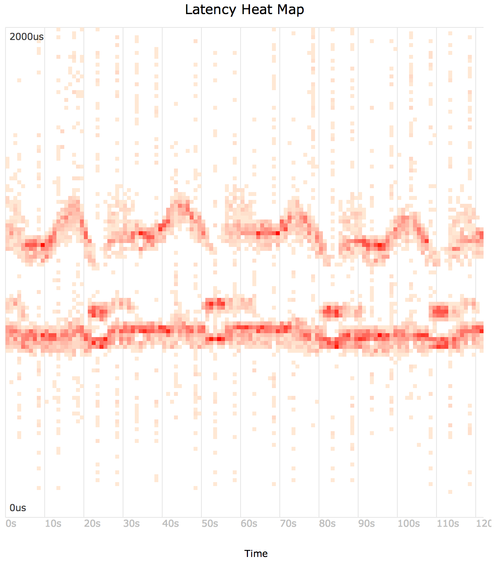Latency Heat Maps
Response time – or latency – is crucial to understand in detail, but many common presentations of this metric hide important details and patterns. Latency heat maps are an effective way to reveal these details: showing distribution modes, outliers, and other details.
I often use tools that provide heat maps directly, but sometimes I have separate trace output that I'd like to convert into a heat map. To answer this need, I just wrote trace2heatmap.pl, which generates interactive SVGs.
I'll explain latency heat maps on this page by using disk I/O latency as an example.
Problem
As an example of disk I/O latency (aka storage I/O latency), I have a single disk system with a single process performing a sequential synchronous write workload. The storage device is a hard disk (rotational, magnetic). While this sounds like a very simple workload, the resulting latency profile is more interesting than you might expect.
Using iostat(1) to examine average latency (await) on Linux:
$ iostat -xz 1
[...skipping summary since boot...]
avg-cpu: %user %nice %system %iowait %steal %idle
1.25 0.00 1.63 16.69 0.00 80.43
Device: rrqm/s wrqm/s r/s w/s rkB/s wkB/s avgrq-sz avgqu-sz await r_await w_await svctm %util
xvdap1 0.00 20.00 0.00 269.00 0.00 34016.00 252.91 0.46 5.71 0.00 5.71 1.72 46.40
avg-cpu: %user %nice %system %iowait %steal %idle
1.25 0.00 1.50 11.53 0.00 85.71
Device: rrqm/s wrqm/s r/s w/s rkB/s wkB/s avgrq-sz avgqu-sz await r_await w_await svctm %util
xvdap1 0.00 0.00 0.00 207.00 0.00 26248.00 253.60 0.67 3.38 0.00 3.38 2.86 59.20
avg-cpu: %user %nice %system %iowait %steal %idle
1.12 0.00 1.75 12.12 0.12 84.88
Device: rrqm/s wrqm/s r/s w/s rkB/s wkB/s avgrq-sz avgqu-sz await r_await w_await svctm %util
xvdap1 0.00 0.00 0.00 181.00 0.00 22920.00 253.26 0.61 8.91 0.00 8.91 2.87 52.00
[...]
I could plot this average latency as a line graph, which varied between 3 and 9 ms in the above output. This is what most monitoring products show. But the average can be misleading. Since latency is so important for performance, I want to know exactly what is happening.
To understand latency in more detail, you can use my biosnoop tool from the bcc collection for Linux, which uses eBPF. I've written about it before, and I developed a version that uses perf for older Linux systems, called iosnoop in perf-tools. biosnoop instruments storage I/O events and prints a one line summary per event.
# /mnt/src/bcc/tools/biosnoop.py > out.biosnoop ^C # more out.biosnoop TIME(s) COMM PID DISK T SECTOR BYTES LAT(ms) 0.000000000 odsync 32573 xvda1 W 16370688 131072 1.72 0.000546000 bash 2522 xvda1 R 4487576 4096 0.59 0.001765000 odsync 32573 xvda1 W 16370944 131072 1.66 0.003597000 odsync 32573 xvda1 W 16371200 131072 1.74 0.004685000 bash 2522 xvda1 R 4490816 4096 3.63 0.005397000 odsync 32573 xvda1 W 16371456 131072 1.72 0.006539000 bash 2522 xvda1 R 4490784 4096 0.66 0.007219000 odsync 32573 xvda1 W 16371712 131072 1.74 0.007333000 bash 2522 xvda1 R 4260224 4096 0.58 0.008363000 bash 2522 xvda1 R 266584 4096 0.93 0.009001000 odsync 32573 xvda1 W 16371968 131072 1.69 0.009376000 bash 2522 xvda1 R 5222944 4096 0.92 [...31,000 lines truncated...]
I/O latency is the "LAT(ms)" column. Individually, the I/O latency was usually less than 2 milliseconds. This is much lower than the average seen earlier, so something is amiss. The reason must be in this raw event dump, but it is thousands of lines long – too much to read.
Latency Histogram: With Outliers
The latency distribution can be examined as a histogram (using R, and a subset of the trace file):
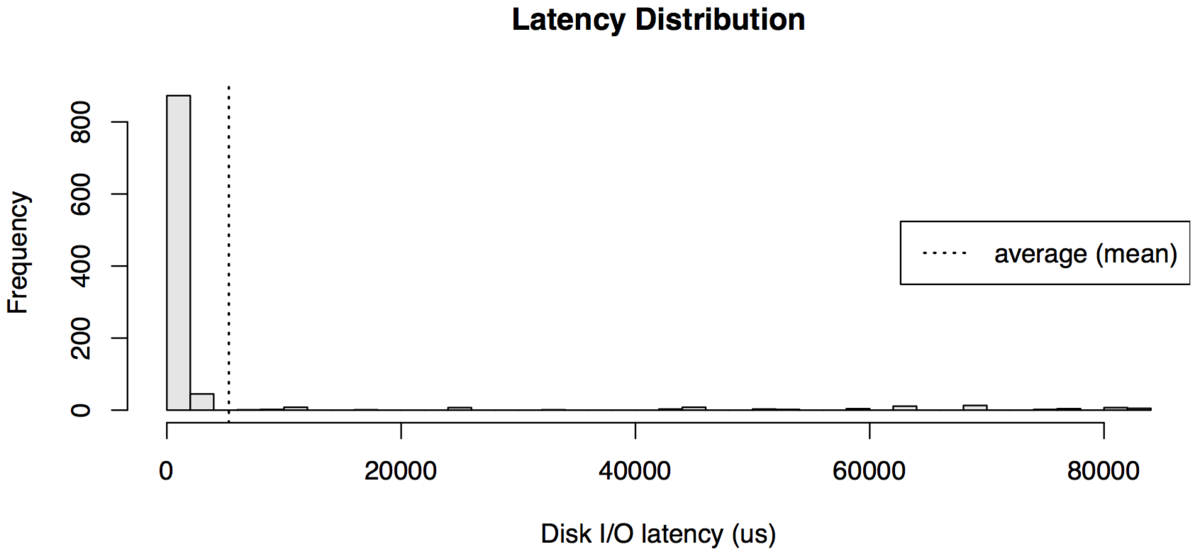
This shows that the average has been dragged up by latency outliers: I/O with very high latency. Most of the I/O in the histogram was in a single column on the left.
This is a fairly common occurrence, and it's very useful to know when it has occurred. Those outliers may be individually causing problems, and can be easily be plucked from the trace file for further analysis. For example:
$ awk '$NF > 50' out.biosnoop TIME(s) COMM PID DISK T SECTOR BYTES LAT(ms) 0.375530000 odsync 32573 xvda1 W 16409344 131072 89.43 0.674971000 odsync 32573 xvda1 W 16439040 131072 82.59 2.759588000 supervise 1800 xvda1 W 13057936 4096 142.49 2.763500000 supervise 1800 xvda1 W 13434872 4096 146.10 2.796267000 odsync 32573 xvda1 W 16732672 131072 157.92 [...]
This quickly creates a list of I/O taking longer than 50 milliseconds (I used $NF in the awk program: a short-cut that matches the last field).
Latency Histogram: Zoomed
Zooming in, by generating a histogram of the 0 - 2 ms range:
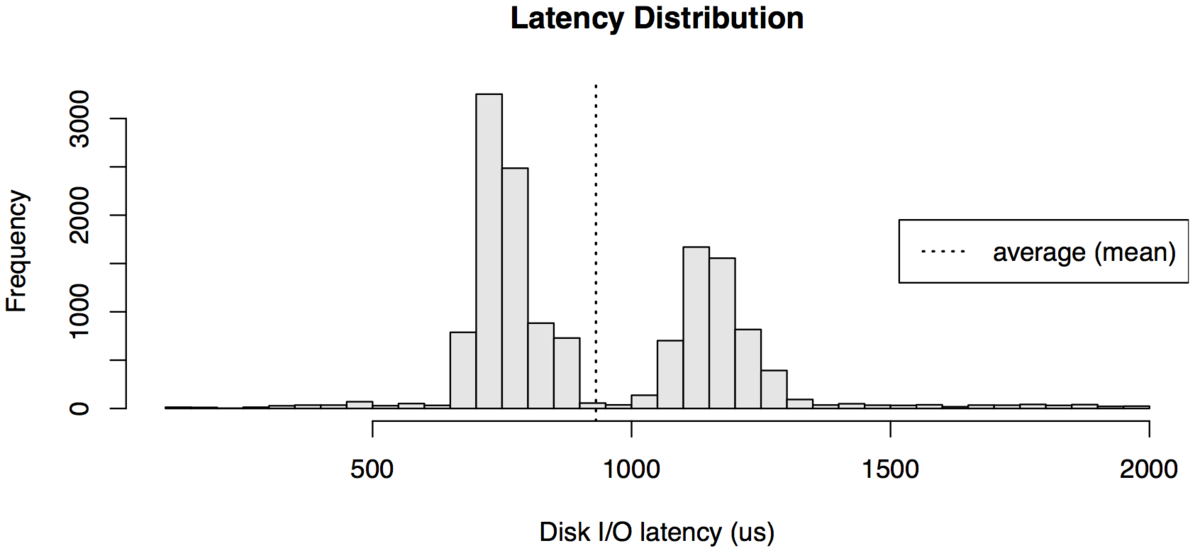
The I/O distribution is bi-modal. This also commonly occurs for latency or response time in different subsystems. Eg, the application has a "fast path" and a "slow path", or a resource has cache hits vs cache misses, etc.
But there is still more hidden here. The average latency reported by iostat hinted that there was per-second variance. This histogram is reporting the entire two minutes of iosnoop output.
Latency Histogram: Animation
I rendered the iosnoop output as per-second histograms, and generated the following animation (a subset of the frames):
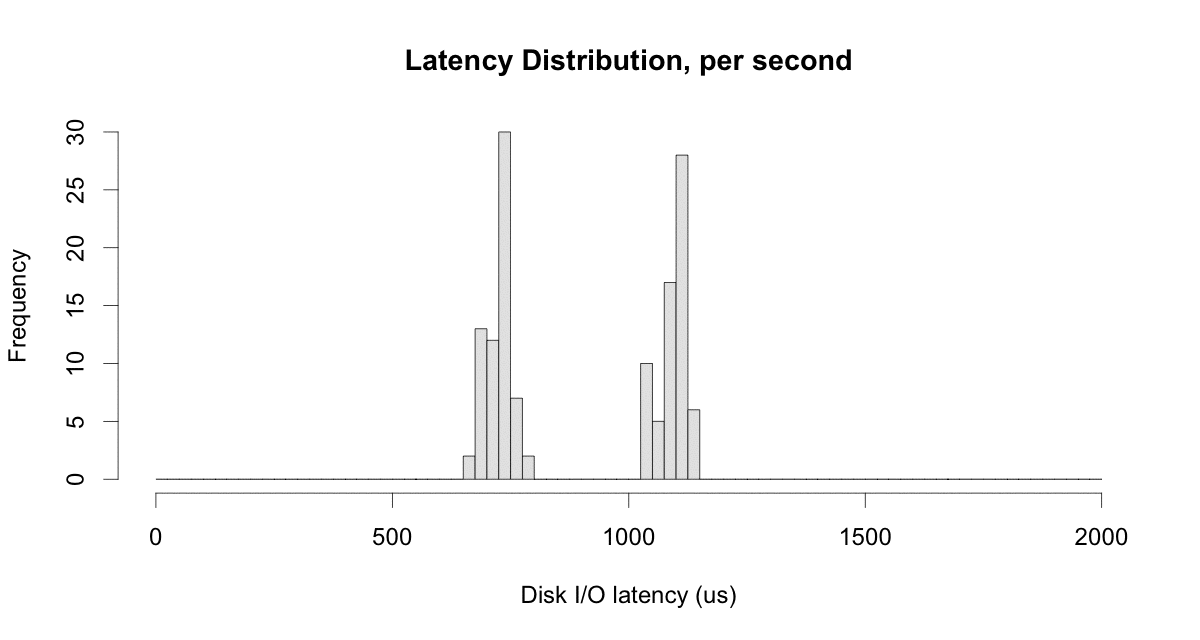
Not only is this bi-modal, but the modes move over time. This had been obscured by rendering all data as a single histogram.
Heat Map
Using trace2heatmap.pl (github) to generate a heat map from the iosnoop output.
Mouse-over for details, and compare to the animation above. If this embedded SVG isn't working in your browser, try this SVG or PNG.
The command used was:
$ awk 'NR > 1 { print $1, 1000 * $NF }' out.biosnoop | \
./trace2heatmap.pl --unitstime=s --unitslabel=us --maxlat=2000 > out.biosnoop.svg
This feeds the "TIME(s)" (end time) and "LAT(ms)" (latency) columns to trace2heatmap.pl. It also converts the latency column to microseconds (x 1000), and sets the upper limit of the heat map to 2000 microseconds (--maxlat).
Without "--grid", the grid lines are not drawn (making it more Tufte-friendly); see the example.
trace2heatmap.pl gets the job done, but it's probably a bit buggy – I spent three hours writing it (and more than three hours writing this page about it!), really for just the trace files I don't already have heat maps for.
Heat Maps Explained
It may already be obvious how these work. Each frame of the histogram animation becomes a column in a latency heat map, with the histogram bar height represented as a color:
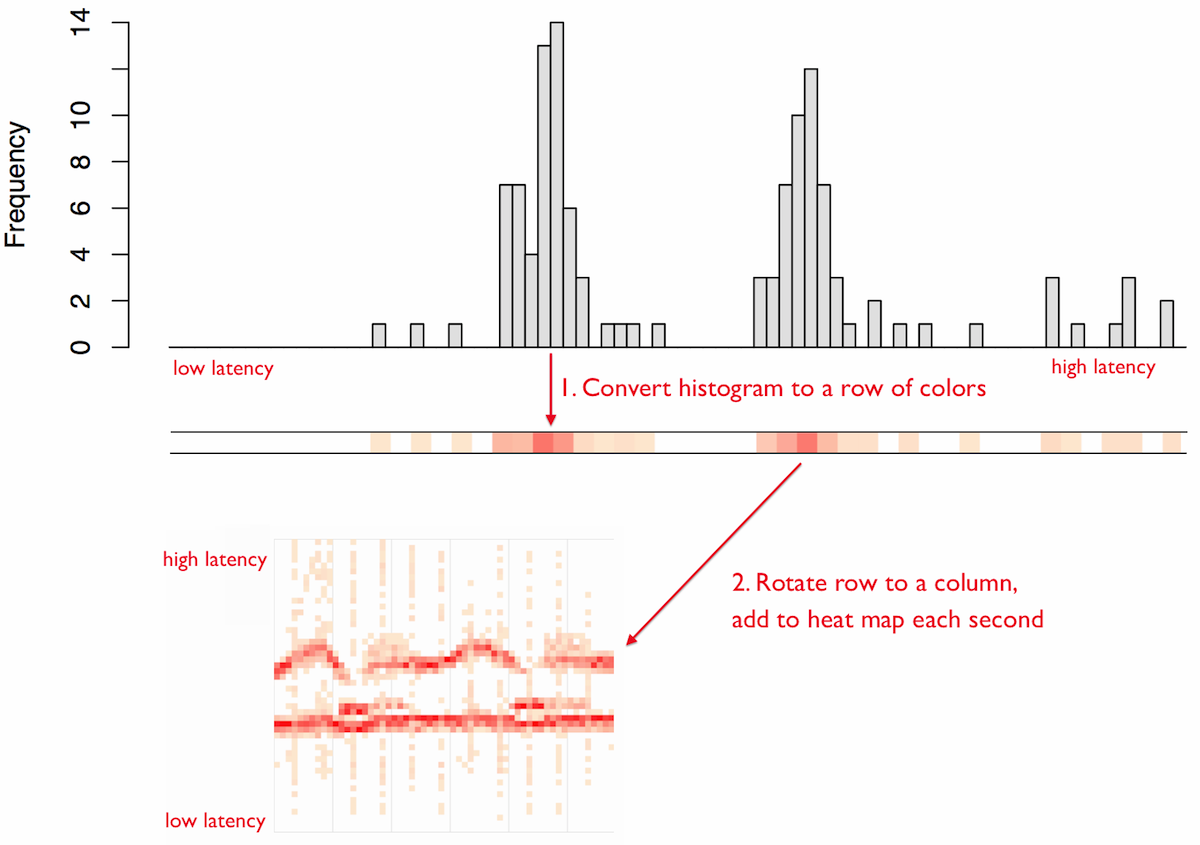
You can also see my summary for how heat maps work, and my longer article about them: "Visualizing System Latency" (ACMQ, CACM).
Scatter Plot
A heat map is similar to a scatter plot, however, placing points in buckets (the rectangles) rather than showing them individually. Because there is a finite number of buckets in a heatmap, the storage cost is fixed, unlike a scatter plot which must store x and y coordinates for every data point. This can make heat maps suitable for visualizing millions of data elements. Detail may also be seen beyond the point where a scatter plot becomes too cluttered.
Linux: ftrace, perf, eBPF
For the example problem above, I instrumented latencies on Linux using eBPF. There are a number of tracers in Linux that can generate per-event latency data, suitable for turning into latency heat maps. The Linux built in tracers are ftrace, perf (aka perf_events), and eBPF. There are several add-on tracers as well, and I used the bcc add-on for eBPF above. You may also use per-event latency data generated by application code.
Other Operating Systems
It should not be hard to get latency details from other modern operating systems using tracing tools. Applications can also be modified to generate per-event latency logs.
FreeBSD: DTrace
On FreeBSD systems, DTrace can be used to generate per-event latency data. For example, disk I/O latency events can be printed and processed using my DTrace-based iosnoop tool in a similar way:
# iosnoop -Dots > out.iosnoop ^C # more out.iosnoop STIME(us) TIME(us) DELTA(us) DTIME(us) UID PID D BLOCK SIZE COMM PATHNAME 9339835115 9339835827 712 730 100 23885 W 253757952 131072 odsync <none> 9339835157 9339836008 850 180 100 23885 W 252168272 4096 odsync <none> 9339926948 9339927672 723 731 100 23885 W 251696640 131072 odsync <none> [...15,000 lines truncated...]
Examining outliers:
# awk '$3 > 50000' out.iosnoop_marssync01 STIME(us) TIME(us) DELTA(us) DTIME(us) UID PID D BLOCK SIZE COMM PATHNAME 9343218579 9343276502 57922 57398 0 0 W 142876112 4096 sched <none> 9343218595 9343276605 58010 103 0 0 W 195581749 5632 sched <none> 9343278072 9343328860 50788 50091 0 0 W 195581794 4608 sched <none> [...]
Creating the heatmap:
$ awk '{ print $2, $3 }' out.iosnoop | ./trace2heatmap.pl --unitstime=us \
--unitslabel=us --maxlat=2000 --grid > heatmap.svg
This feeds the "TIME(us)" (end time) and "DELTA(us)" (latency) columns to trace2heatmap.pl.
The histogram images and heat map shown in this page were actually generated from DTrace data on a Solaris system. I've since updated this page to cover Linux and FreeBSD.
Production Use
If you want to add heat maps to your monitoring product, that would be great! However, note that tracing per-event latency can be expensive to perform, and you will need to spend time understanding available tracers and how to use them efficiently. Tools like eBPF on Linux, or DTrace on Solaris/BSD, can minimize the overheads as much as possible using per-CPU buffers and asynchronous kernel-user transfers. Even more effective: they can also do a partial histogram summary in kernel context, and export that instead of every event. On older Linux, you can create perf_events heat maps, although without eBPF it requires passing events to user space for post processing, which is more expensive. Other tools (eg, strace, tcpdump) are also expected to have higher overhead as they also pass all events to user space. This can cause problems for production use: you want to understand the overhead before tracing events.
It is possible to record heat map data 24x7 at a one-second granularity. I worked on Analytics for the Sun Storage Appliance (launched in 2008), which used DTrace to instrument and summarize data as in-kernel histograms which it passed to user space, instead of passing every event. This reduced the data transfer by a large factor (eg, 1000x), improving efficiency. The in-kernel histogram also used many buckets (eg, 200), which were then resampled (downsampled) by the monitoring application to the final desired resolution. This approach worked, and the overhead for continuously recording I/O heat map data was negligible. I would recommend future analysis products do this approach using eBPF on Linux.
Background
See the background description on may heat maps main page, which describes the origin of latency heat maps and links to other heat map types.
Thanks to Deirdré Straughan for helping editing this page.